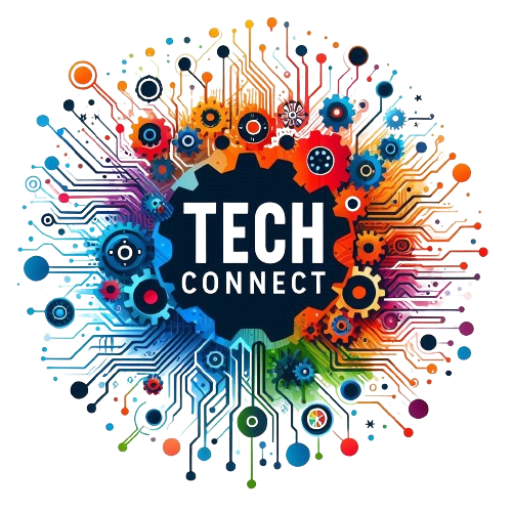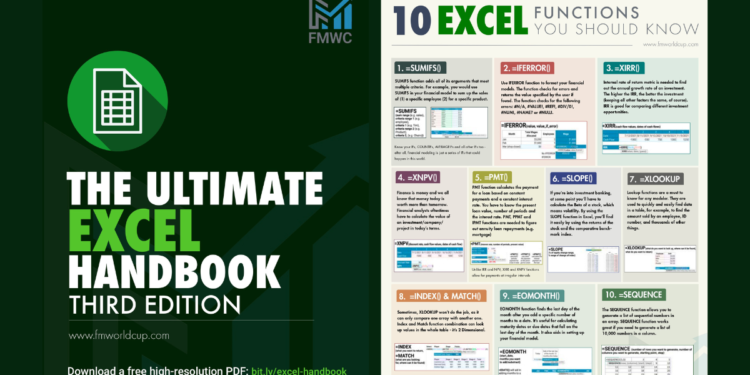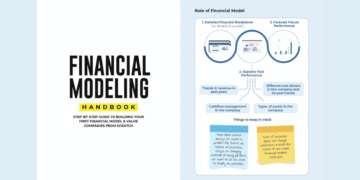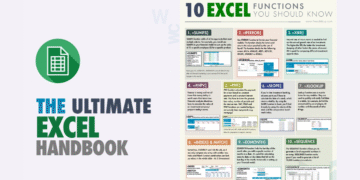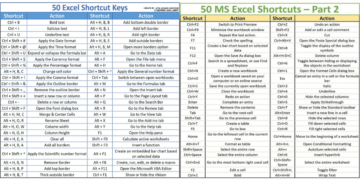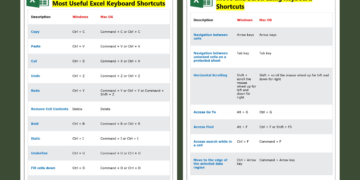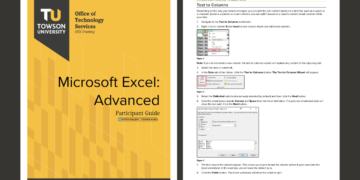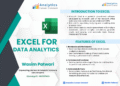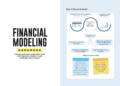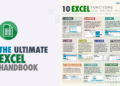Introduction
With technological advancements and the increasing reliance on data analysis, mastering Microsoft Excel has become an essential skill for both professional and personal projects. Whether you are a business analyst, a student, or someone managing household finances, Excel offers a multitude of functionalities that enhance productivity and data management.
Understanding the complexities and vast capabilities of Excel, our Excel Handbook V3 PDF has been meticulously designed to serve as a comprehensive guide. This handbook aims to equip users with advanced knowledge and practical skills required to navigate and maximize Excel’s potential effectively. By integrating real-world examples and step-by-step instructions, this guide accommodates both beginners and advanced users, allowing them to polish and augment their Excel proficiency.
The The Ultimate Excel Handbook V3 PDF epitomizes a comprehensive guide designed to cater to both novice and experienced Excel users. Readers can expect a meticulously structured document that begins with fundamental Excel functions, seamlessly progressing to more advanced functionalities. The handbook is thoughtfully segmented into chapters, each focusing on specific areas, such as data manipulation, complex formulas, macro programming, and data visualization techniques.
Data Analysis
The “Ultimate Excel Handbook V3 PDF” commences with a comprehensive section on data analysis, serving as a vital resource for both beginners and advanced users. This segment delves into techniques for cleaning, sorting, and filtering data to derive meaningful insights. Special features include best practices for handling large datasets, which are illustrated through real-world case studies, ensuring that users can apply learned methods effectively in practical scenarios. Detailed, step-by-step guides and illustrative screenshots accompany each topic to facilitate a seamless learning experience.
Pivot Tables
Pivot tables, a cornerstone of Excel’s data manipulation capabilities, are thoroughly explored. This section emphasizes the utility of pivot tables in summarizing vast amounts of information effortlessly. Readers are guided through creating and customizing pivot tables, with tips to maximize their analytical potential. Unique insights into leveraging pivot tables for dynamic reports and advanced filtering options make this part of the handbook particularly distinctive. Again, step-by-step instructions paired with visuals help in demystifying complex concepts for users at all proficiency levels.
Chart Creation
Another critical component of the “Ultimate Excel Handbook V3 PDF” is the detailed discussion on chart creation. Understanding that visual representation of data is crucial, this section explains how to craft compelling charts and graphs to communicate data trends and patterns effectively. The guide encompasses a variety of chart types, along with customization techniques to enhance clarity and visual appeal. Real-world examples and practical tips are integrated to help users create impactful visualizations, making data presentation more intuitive and accessible.
Automation with Macros
To address the need for efficiency, the handbook includes an in-depth analysis of automation through macros. This segment introduces basic to advanced macro functions, enabling users to automate repetitive tasks and improve productivity. Readers learn to record, edit, and execute macros, with illustrative screenshots guiding them through the process. Additionally, the section provides expert advice on writing custom VBA scripts to further extend Excel’s capabilities, highlighting the transformative power of automation in streamlining workflows.
Why the Document
Among the multitude of resources available online, The Ultimate Excel Handbook V3 PDF stands out for several compelling reasons. First and foremost, its comprehensiveness is unmatched. This Excel handbook offers an all-encompassing guide, covering everything from basic functions to advanced techniques. Each feature of Excel is meticulously detailed, ensuring that users do not require supplementary materials to grasp even the most intricate functions.
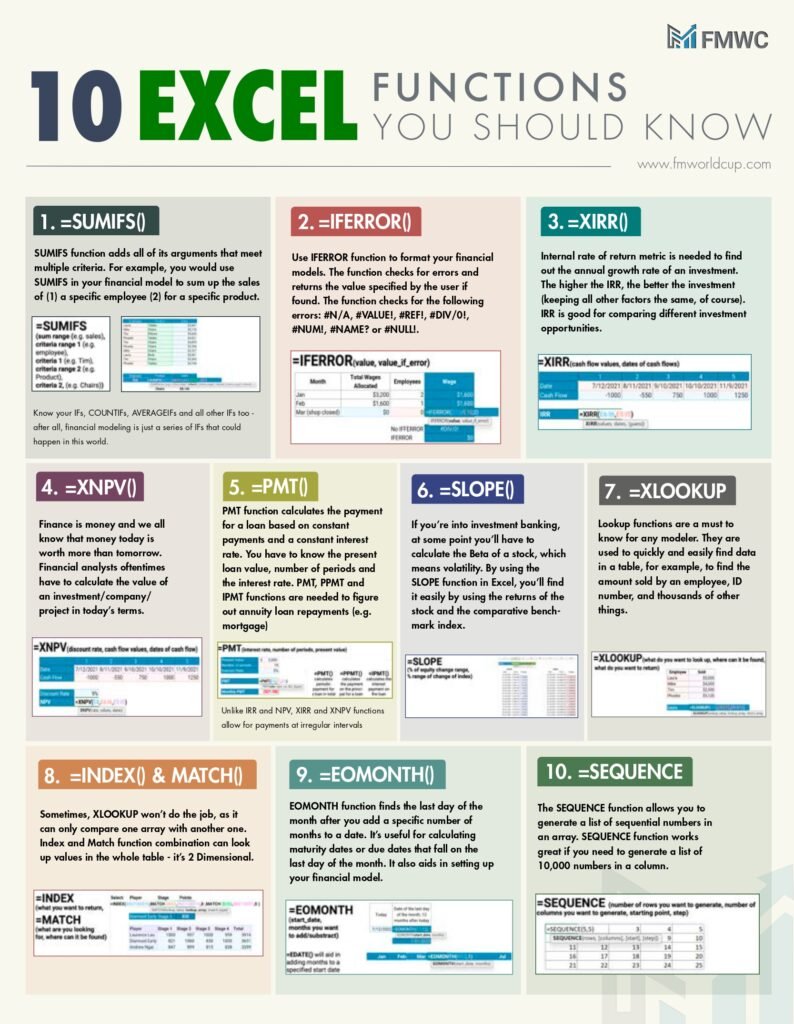

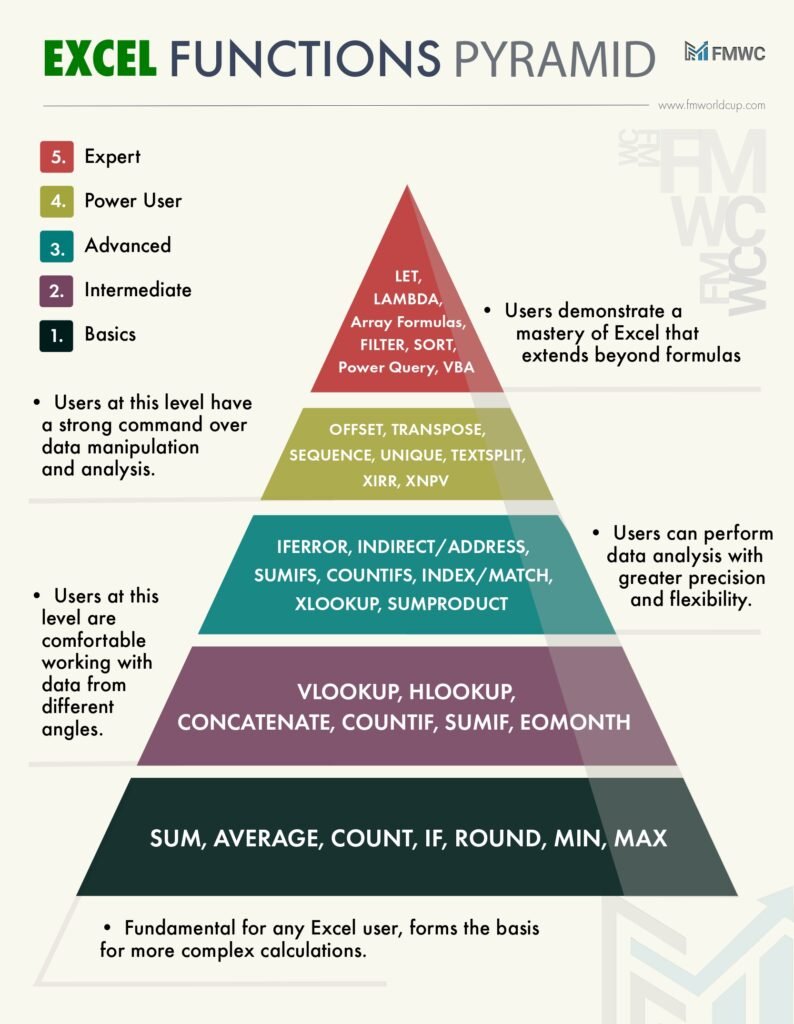
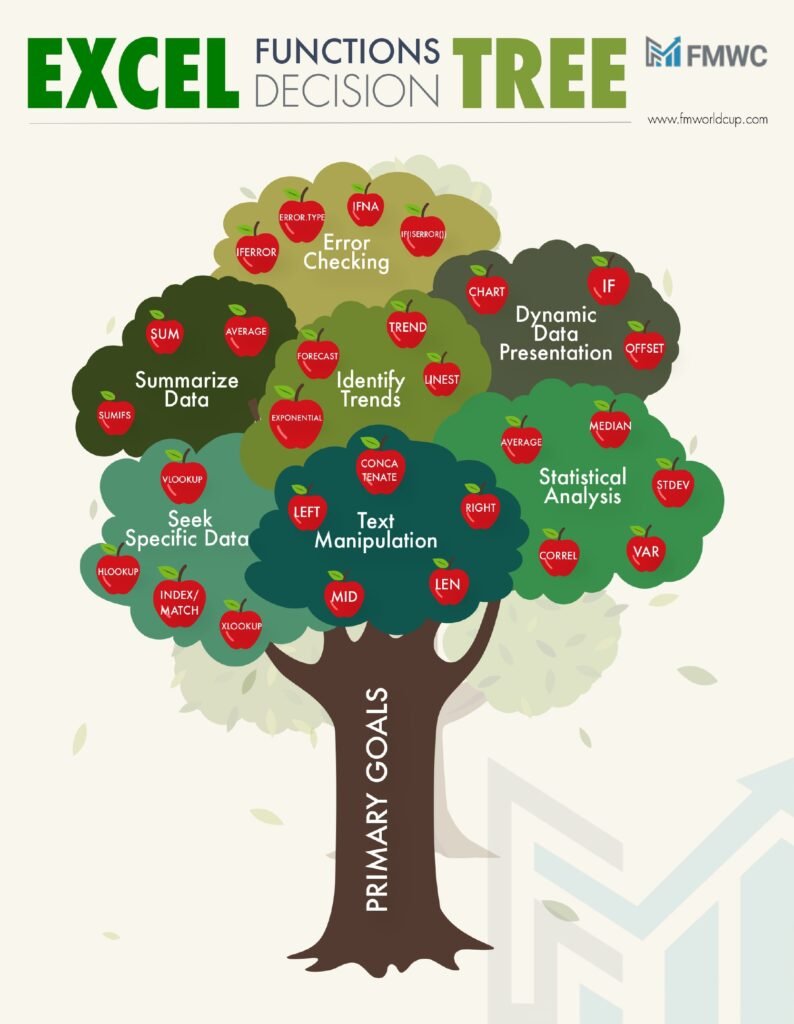
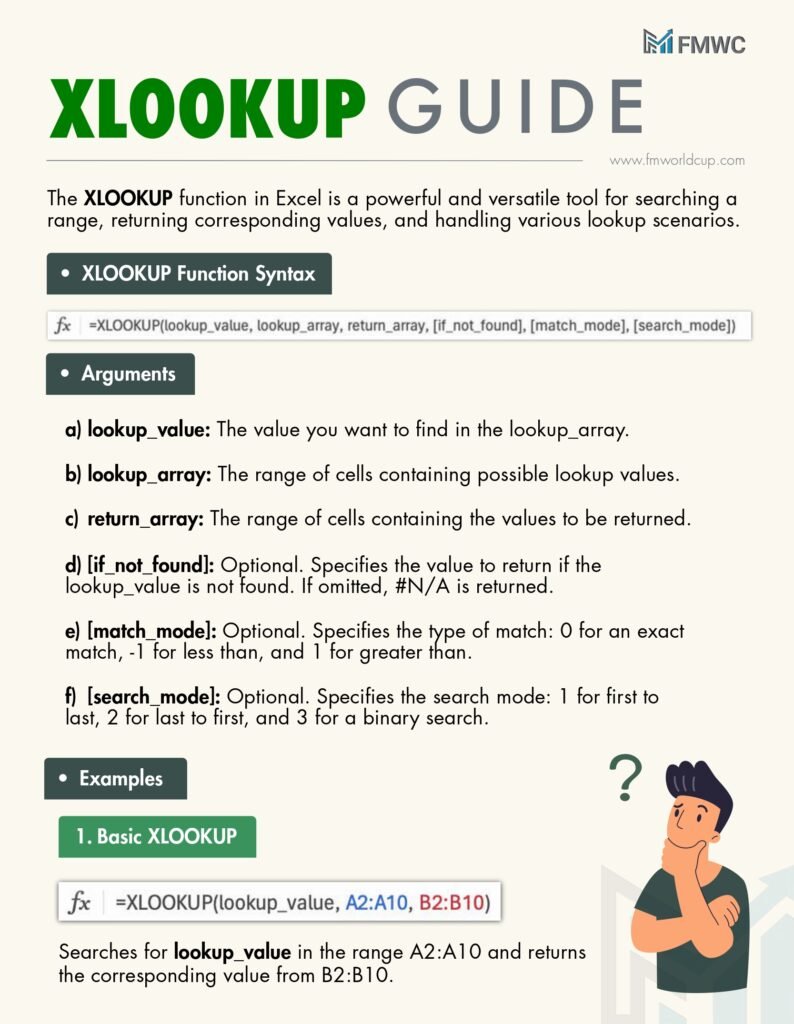
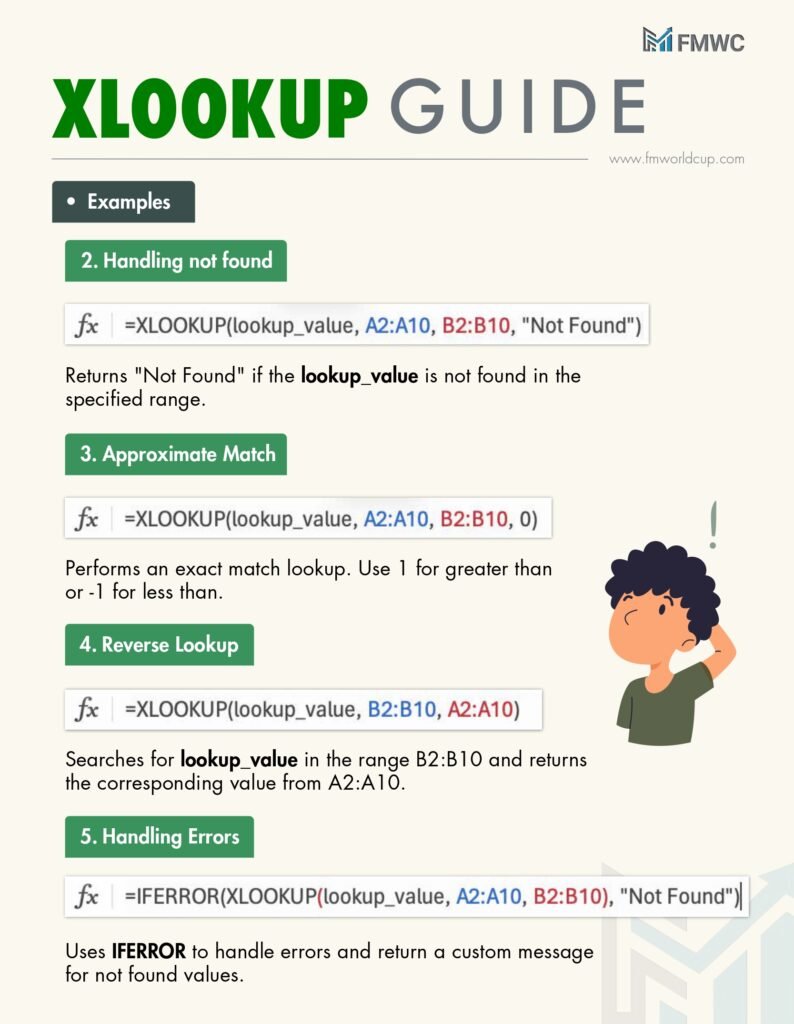
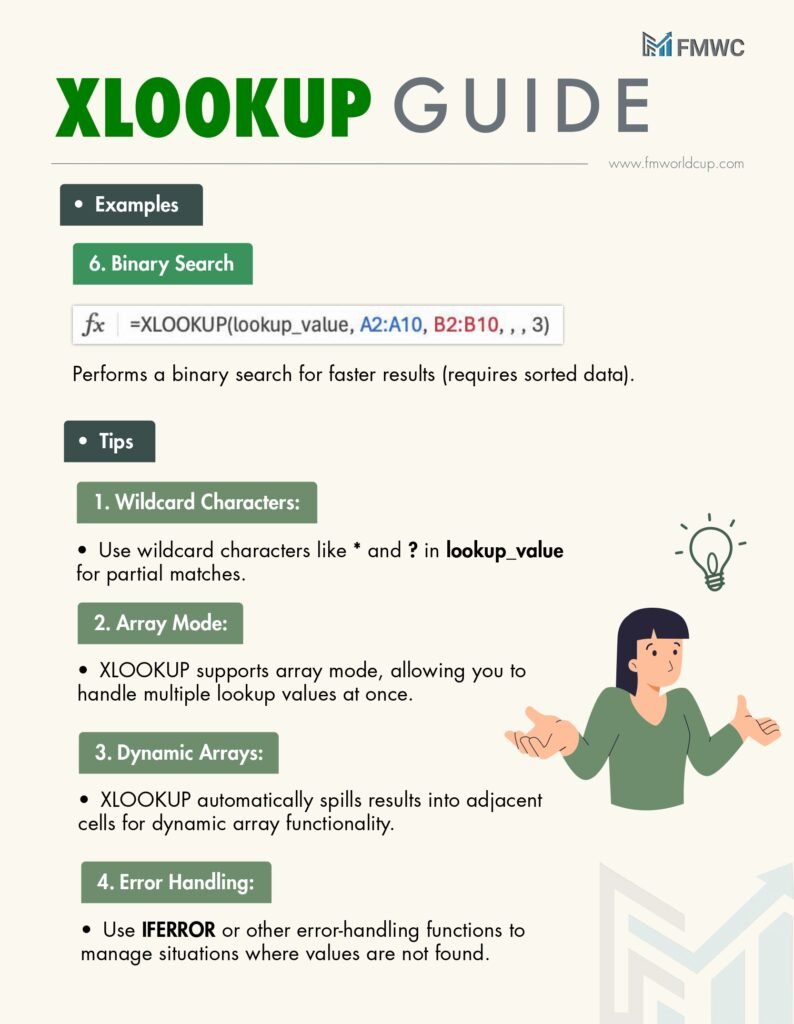

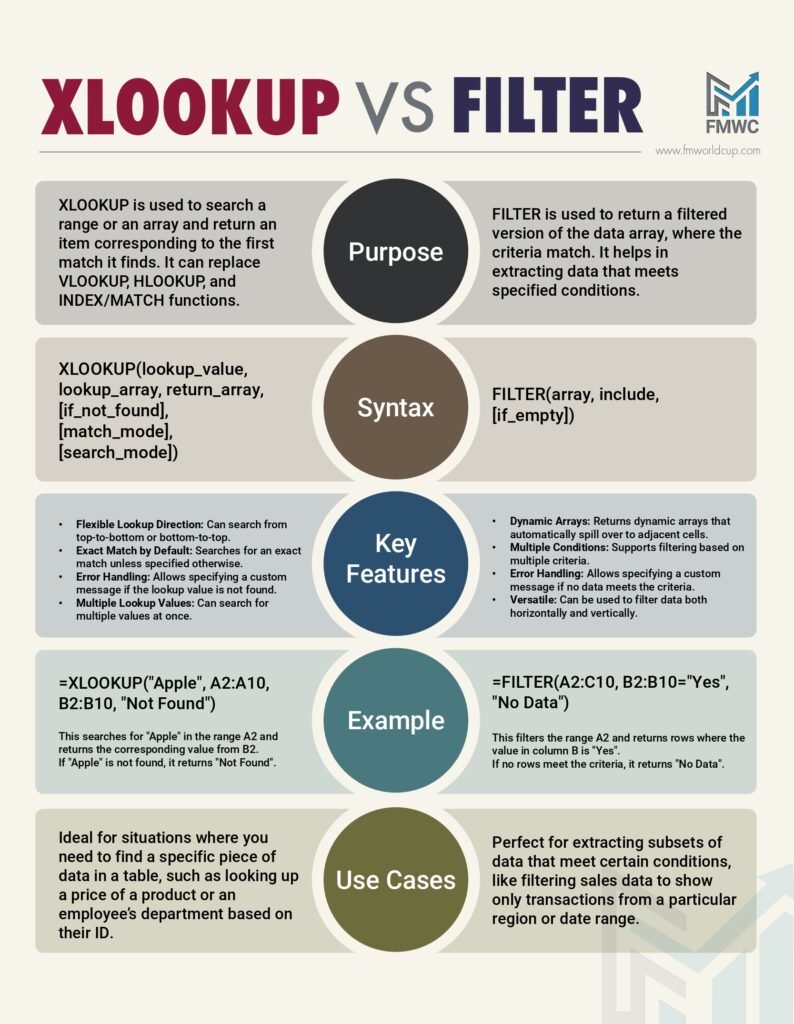
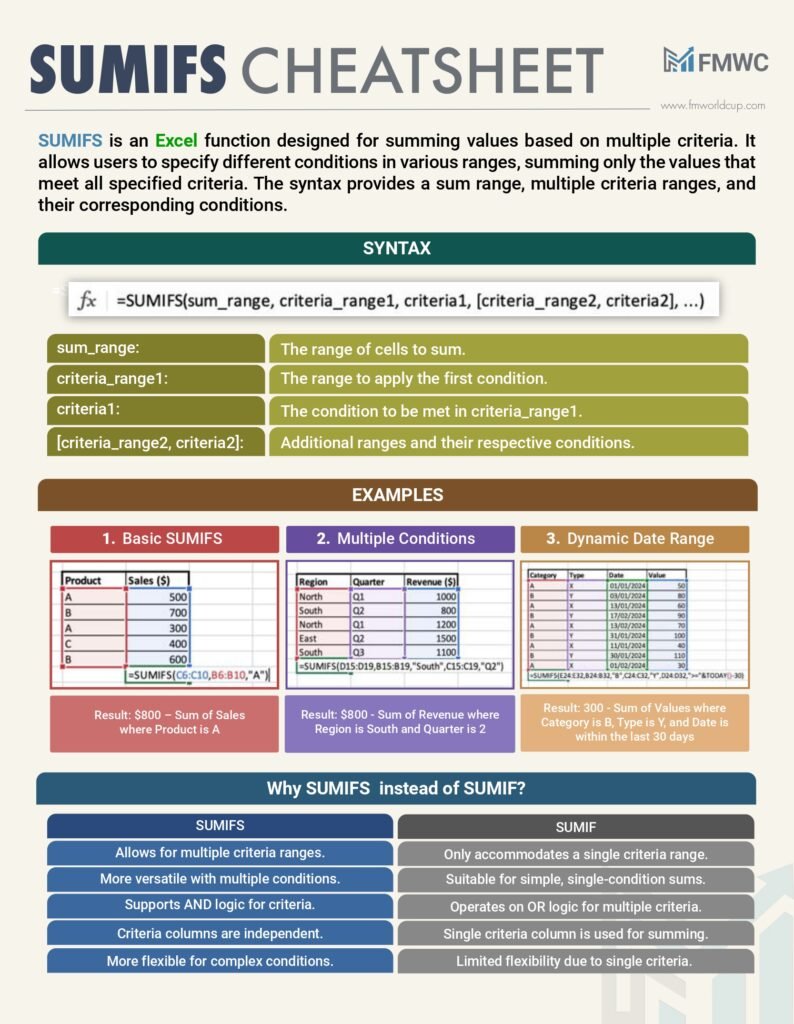
Another key advantage of this handbook is its updated information. With regular revisions, the content keeps pace with the latest Excel versions and functionalities. This ensures that users are never working with outdated techniques or tools, which can be a significant drawback when relying on free online resources. Having access to the most current information can notably influence a user’s efficiency and accuracy.
The easy-to-understand format is also a major highlight. Each section of the document is written in a clear and concise manner, thoughtfully designed to cater to both beginners and advanced users. The step-by-step instructions, complemented by screenshots, make it effortless for users to follow along and apply the lessons to their own projects. This structured approach not only makes learning more accessible but also reduces the time required to become proficient in Excel.
Conclusion
In summary, the Excel Handbook V3 PDF stands as a comprehensive resource for users seeking to elevate their proficiency in Excel. Throughout this blog post, we have journeyed through the myriad facets of the handbook, exploring its structured chapters, detailed walkthroughs, and practical examples that are designed to address the needs of both novice and advanced users.
Whether you are looking to master basic functionalities or delve into complex data analysis, the Excel Handbook V3 offers an extensive range of insights and guidance. Its meticulous attention to detail ensures that users can confidently navigate Excel’s vast array of tools and features, thereby maximizing productivity and efficiency in their workflows.
We have highlighted key sections such as data visualization techniques, advanced formulae, and the integration of macros, each underscoring the handbook’s versatility and practical utility. By providing a step-by-step approach, the Excel Handbook becomes an indispensable tool for continuous learning and skill enhancement.
Download PDF
If you are looking to elevate your proficiency in Excel, The Ultimate Excel Handbook V3 is an indispensable resource. This comprehensive guide is crafted to enhance your understanding and application of numerous Excel functionalities and techniques. To assist you on your journey, we are offering a direct link to download the PDF version of this handbook.
The download link is safe and secure, ensuring your personal information and device are protected. Simply click on the link below to start your download:
Download The Ultimate Excel Handbook V3 PDF
Upon clicking the link, your browser will prompt you to either open the file immediately or save it to your device. Choose the option that is most convenient for you. Saving the PDF on your device allows for offline access, ensuring that you can refer to the handbook whenever needed, even without an internet connection. For a seamless experience, ensure that you have a compatible PDF reader installed on your device.