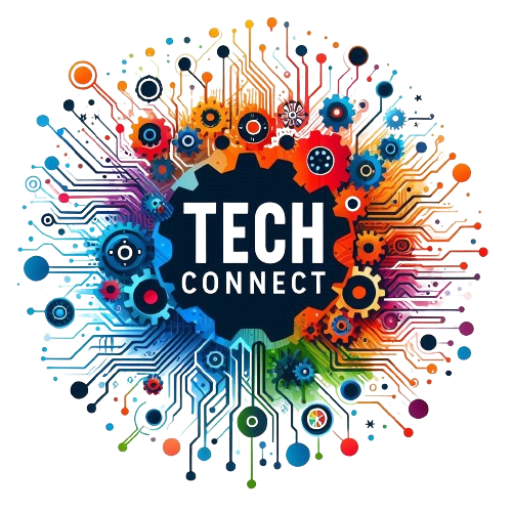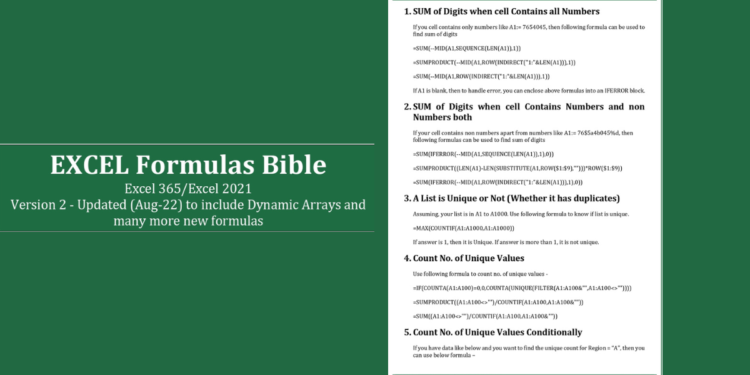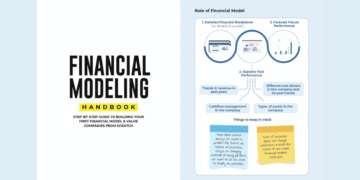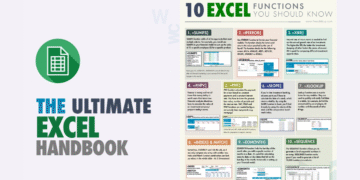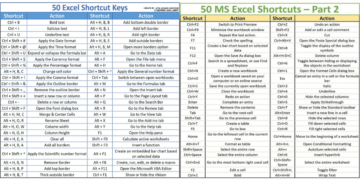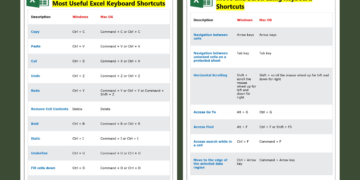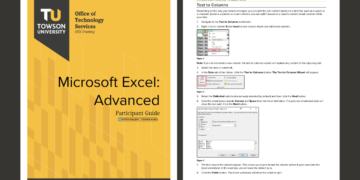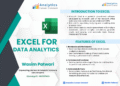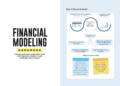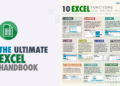Introduction
In the realm of data analysis and management, Excel remains an indispensable tool. Mastering Excel formulas can significantly enhance your productivity and analytical skills. Whether you’re a beginner or an experienced user, our ‘Excel Formulas Bible PDF’ is designed to be your ultimate guide. In this blog post, we will introduce this comprehensive document and provide a link to download it for free.
Overview of the Document
The ‘Excel Formulas Bible PDF’ is a meticulously curated guide that covers a wide range of Excel formulas, from basic to advanced. This PDF document is structured to help users quickly understand and implement various Excel formulas in their daily tasks. It serves as both a learning tool and a reference guide, making it an essential resource for anyone looking to excel in Excel.
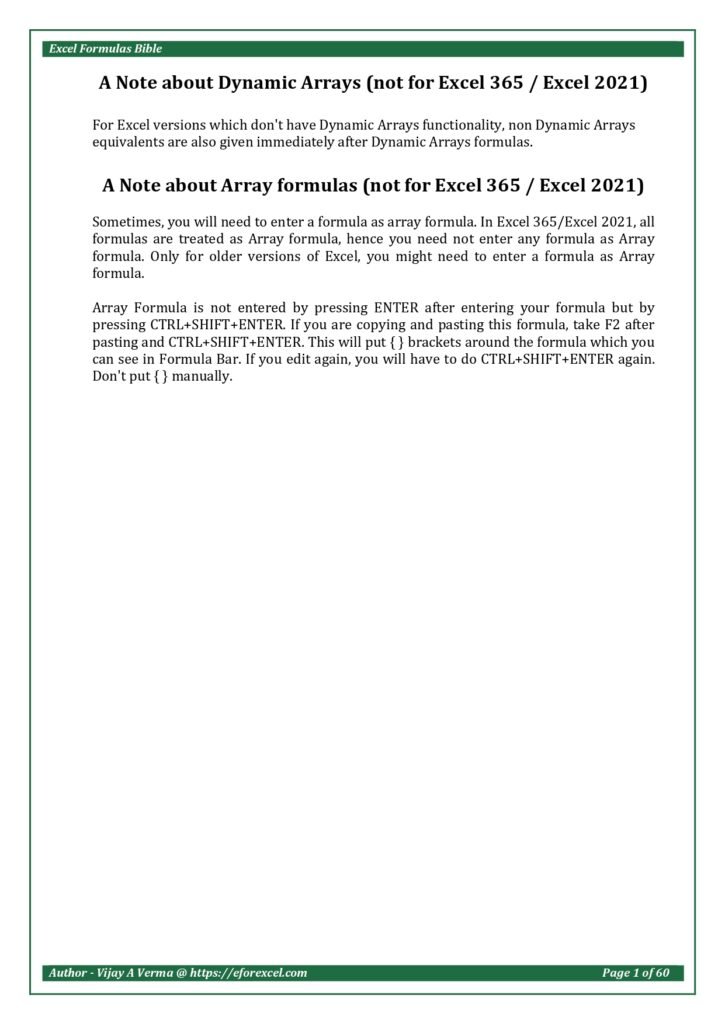
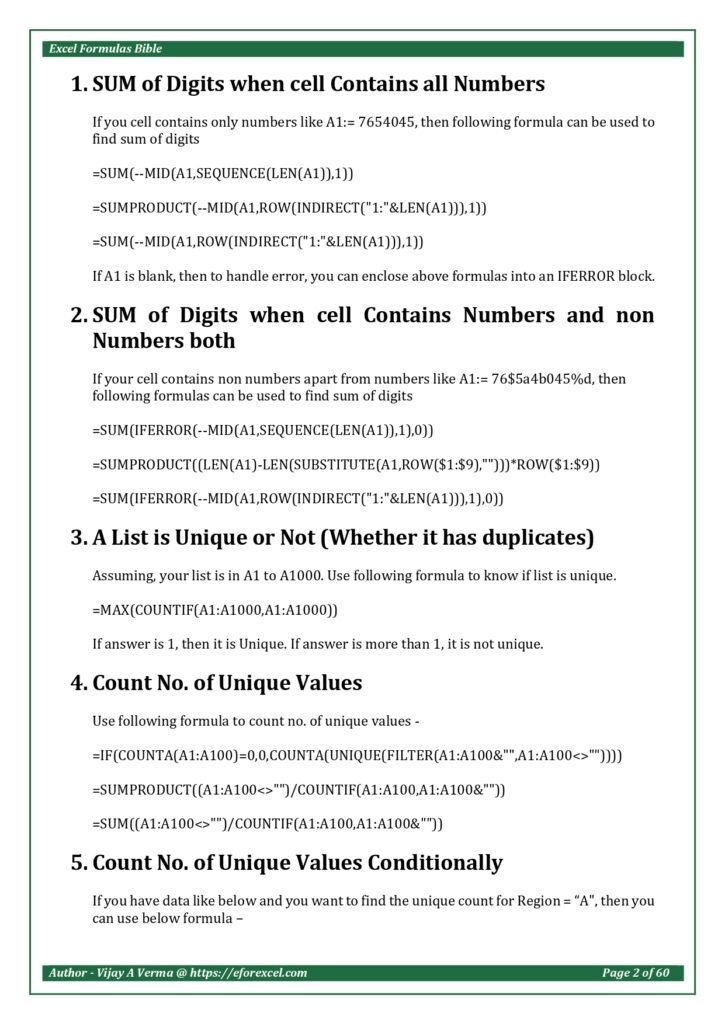
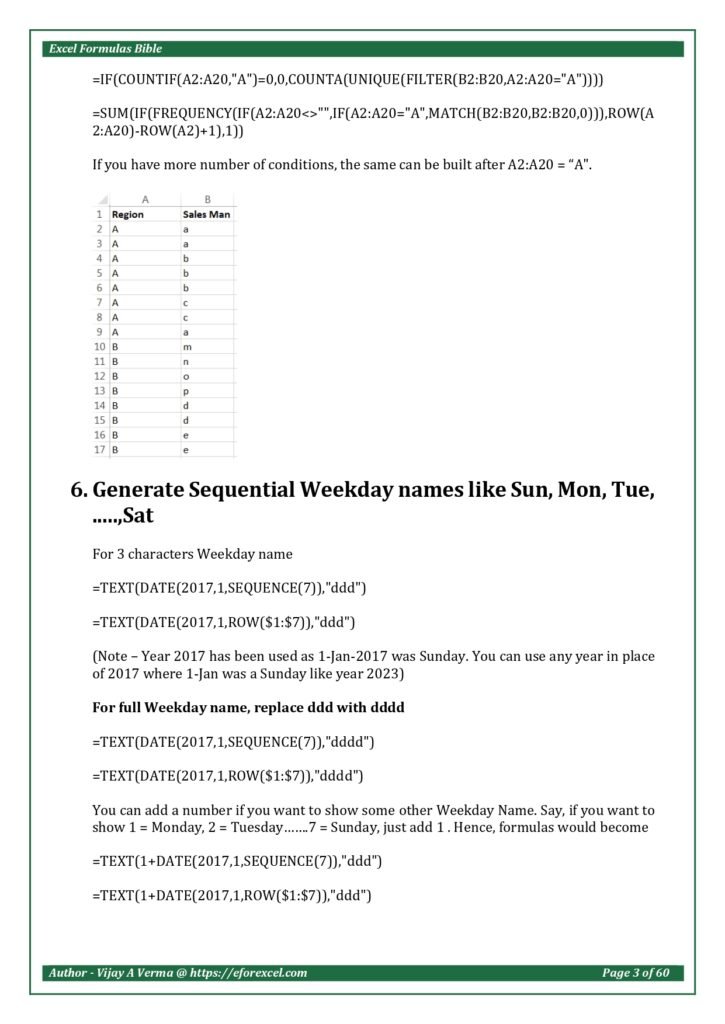
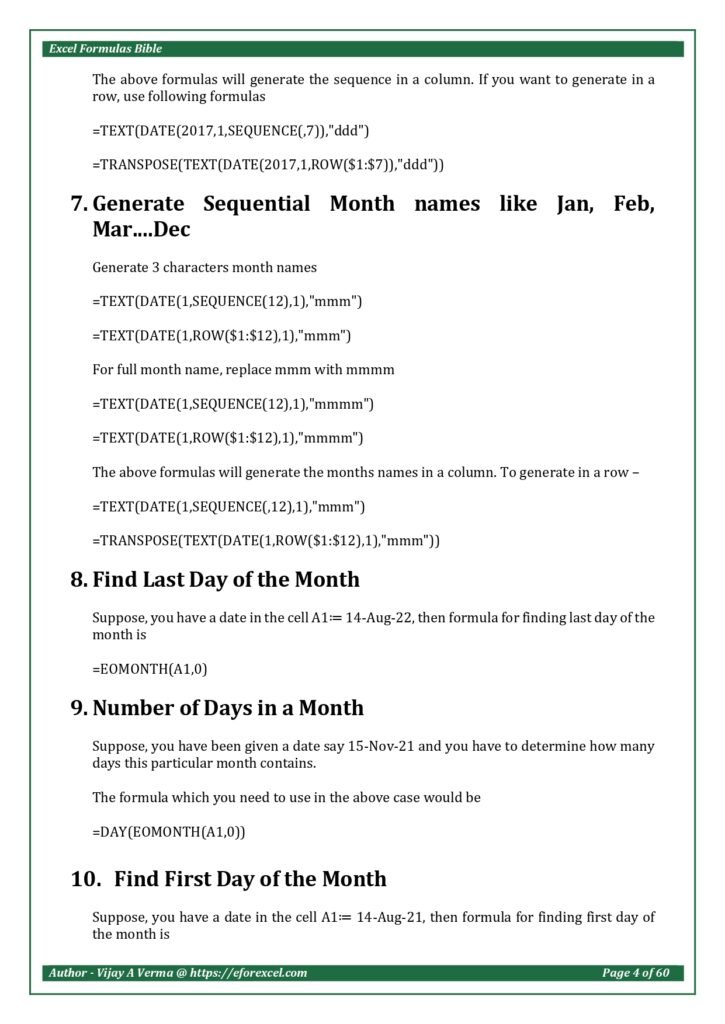
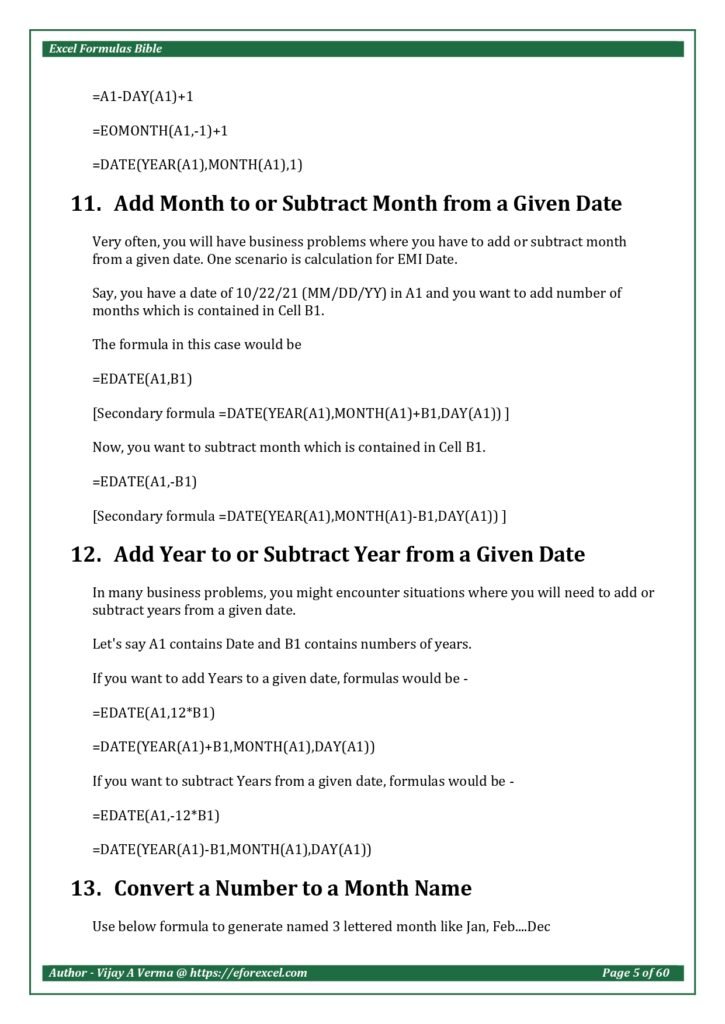
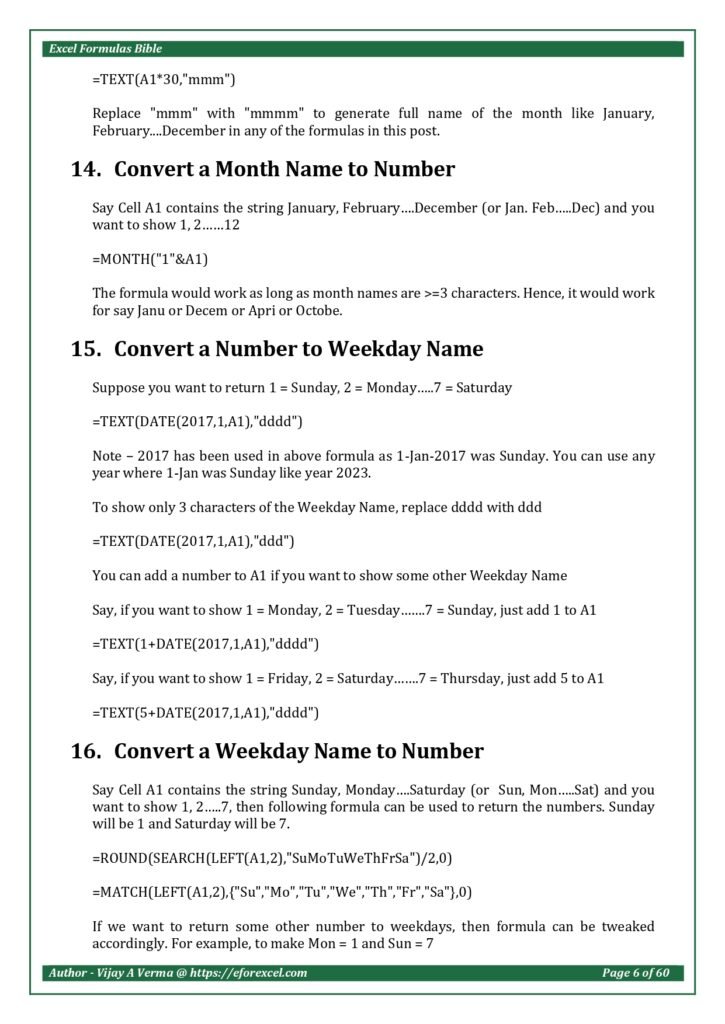
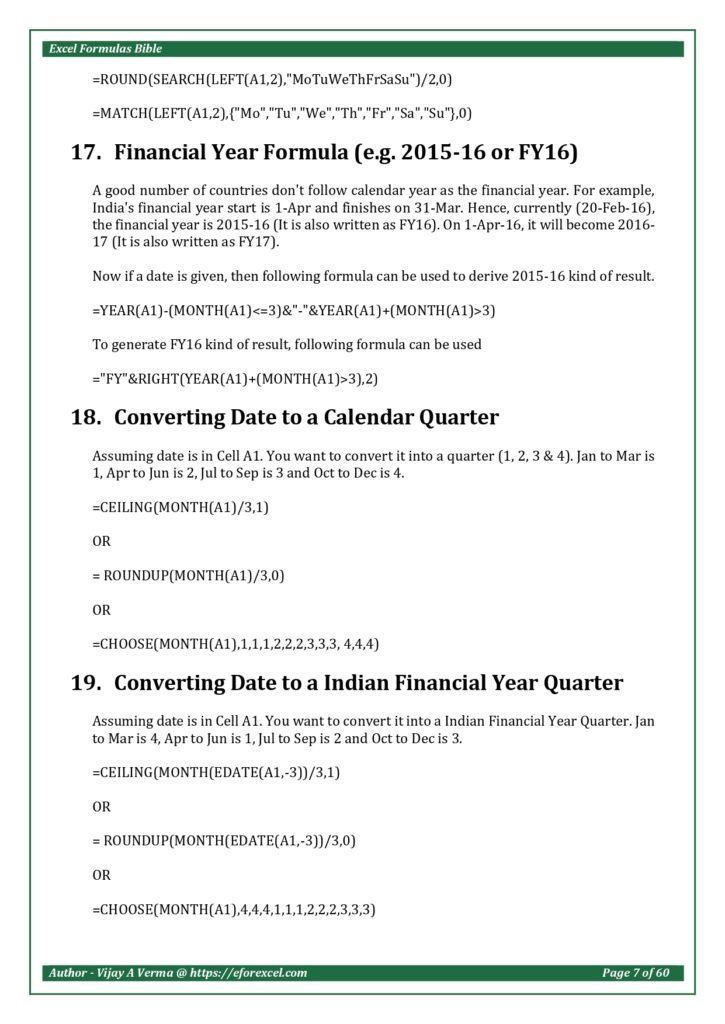
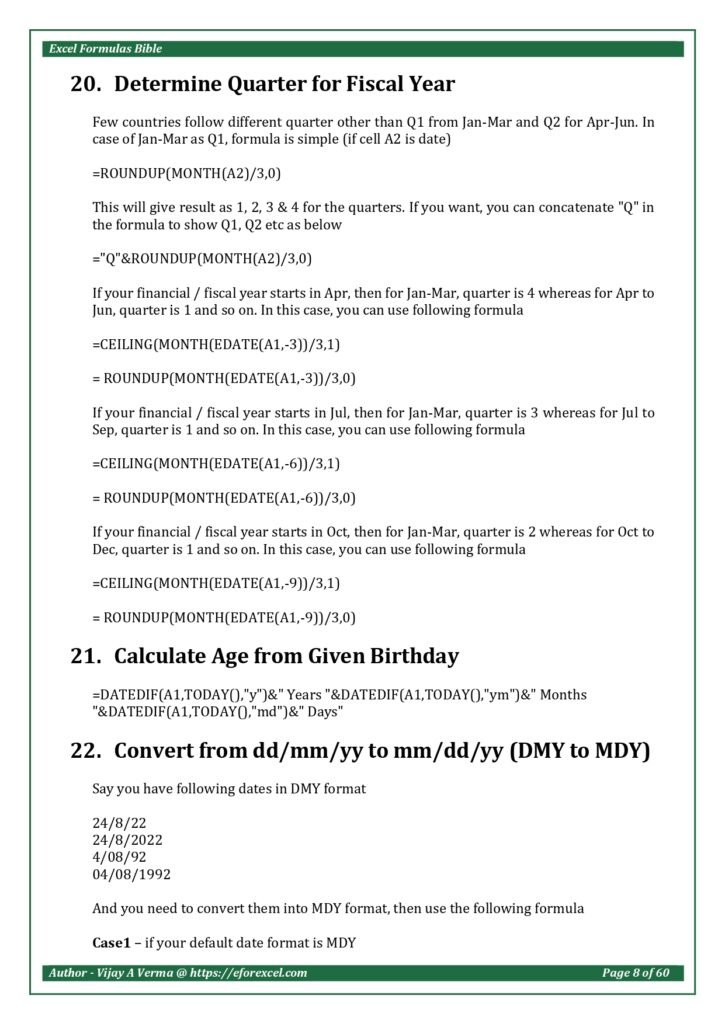
The Content
Our PDF document includes detailed explanations and examples of numerous Excel formulas. Topics covered include:
- SUM of Digits when cell Contains all Numbers
- SUM of Digits when cell Contains Numbers and non Numbers both
- A List is Unique or Not (Whether it has duplicates)
- Count No of Unique Values
- Count No of Unique Values Conditionally
- Generate Sequential Weekday names like Sun, Mon, Tue, ,Sat
- Generate Sequential Month names like Jan, Feb, MarDec
- Find Last Day of the Month
- Number of Days in a Month
- Find First Day of the Month
- Add Month to or Subtract Month from a Given Date
- Add Year to or Subtract Year from a Given Date
- Convert a Number to a Month Name
- Convert a Month Name to Number
- Convert a Number to Weekday Name
- Convert a Weekday Name to Number
- Financial Year Formula (eg – or FY)
- Converting Date to a Calendar Quarter
- Converting Date to a Indian Financial Year Quarter
- Determine Quarter for Fiscal Year
- Calculate Age from Given Birthday
- Convert from dd/mm/yy to mm/dd/yy (DMY to MDY)
- Convert from mm/dd/yy to dd/mm/yy (MDY to DMY)
- Number to Date Format Conversion
- Number to Time Format Conversion
- Convert Time to Decimal Hours, Minutes and Seconds
- Convert Decimal Hours, Minutes and Seconds to Time
- Generate a Sequence of Dates
- Generate a Sequence of Times
- How to Know if a Year is a Leap Year
- Last Working Day of the Month If a Date is Given
- First Working Day of the Month if a Date is Given
- Determine Number of Working Days in a Year
- Determine Number of Working Days in a Month
- How Many Mondays or any other Day of the Week between Dates
- Find Number of Friday the th between Two Given Dates
- Calculate Next Working day if date falls on a Weekend / Holiday
- Calculate Previous Working day if date falls on a Weekend / Holiday
- Date for Nth Day of the Year
- Extract Date and Time from Date Timestamp
- First Working Day of the Year
- Last Working Day of the Year
- Convert from Excel Date (Gregorian Date) to Julian Date
- Convert from Julian Dates to Excel (Gregorian) Dates
- Convert a Number into Years and Months
- Find the Next Week of the Day
- Find the Previous Week of the Day
- Count Cells Starting (or Ending) with a particular String
- Count No of Cells Having Numbers Only
- Reverse a String
- Reverse Number String
- Reverse a String of Words
- Reverse a Range of Cells
- Get First Row Number in a Range
- Get Last Row Number in a Range
- Get First Column Number in a Range
- Get Last Column Number in a Range
- Extract Unique Characters
- Test whether a range contains only numbers
- Test whether a range contains only English alphabets
- Count No of Cells which are containing only Characters
- Number of Characters in a String without considering blanks
- Number of times a character appears in a string
- Count Non Numbers in a String
- Count Numbers in a String
- Count only Alphabets in a String
- Generate English Alphabets
- Convert English Alphabets to Numbers
- Convert Numbers to English Alphabets
- Extract nth Word from Front
- Extract nth Word from Back
- Extract first two words OR first n words
- Extract last two words OR last n words
- Most Frequently Occurring Value in a Range
- COUNTIF with OR Condition
- SUMIF with OR Condition
- COUNTIF on Filtered List
- SUMIF on Filtered List
- Extract First Name from Full Name
- Extract Last Name from Full Name
- Extract the Initial of Middle Name
- Extract Middle Name from Full Name
- Remove Middle Name in Full Name
- Extract Integer and Decimal Portion of a Number
- Maximum Times a Particular Entry Appears Consecutively
- Get File Name through Formula
- Get Workbook Name through Formula
- Get Sheet Name through Formula
- Get Workbook’s Directory from Formula
- Perform Multi Column VLOOKUP
- VLOOKUP from Right to Left
- Case Sensitive VLOOKUP
- Rank within the Groups
- Extract Alphabets from a String
- Remove Alphabets from a String
- Extract numbers from string
- Remove numbers from string
- Roman Representation of Numbers
- Sum Bottom N Values in a Range
- Sum Every Nth Row
- Sum Every Even Row
- Sum Every Odd Row
- Sum Top N values in a Range
- We have AVERAGEIF What about MEDIANIF and MODEIF?
- Calculate Geometric Mean by Ignoring and Negative Values
- Generate GL Codes
- Abbreviate Given Names
- Get Column Name for a Column Number
- Get Column Range for a Column Number
- Find the nth Largest Number when there are duplicates
- COUNTIF for non-contiguous range
- Count the Number of Words in a Cell / Range
- Numerology Sum of the Digits aka Sum the Digits till the result is a single digit
- Generate Sequential Numbers and Repeat them
- Repeat a Number and Increment and Repeat
- Generate Non Repeating Random Numbers through Formula
- Extract User Name from an E Mail ID
- Extract Domain Name from an E Mail ID
- Location of First Number in a String
- Location of Last Number in a String
- Find the Value of First Non Blank Cell in a Range
- Find First Numeric Value in a Range
- Find Last Numeric Value in a Range
- Find First non Numeric Value in a Range
- Find Last non Numeric Value in a Range
- Find Last Used Value in a Range
- I have data for many years but I want the sum for only last months
- Generate a Unique List out of Duplicate Entries
- Financial Function – Calculate EMI
- Financial Function – Calculate Interest Part of an EMI
- Financial Function – Calculate Principal Part of an EMI
- Financial Function – Calculate Number of EMIs to Pay Up a Loan
- Financial Function – Calculate Interest Rate
- Financial Function – Calculate Compounded Interest
- Financial Function – Calculate Effective Interest
- Financial Function – Calculate CAGR and AAGR
- Slab Billing – Calculate Income Tax, Electricity (Utility) Bills based on Slabs
- LTRIM and RTRIM through Excel Formulas
Each formula is explained with clear examples to ensure you understand how to apply them effectively in your spreadsheets.
Why the Document
Excel formulas can be daunting, especially for those new to the software. Our ‘Excel Formulas Bible PDF’ is designed to demystify these formulas and make them accessible to everyone. By having this guide at your fingertips, you can save time, reduce errors, and enhance your data analysis capabilities. This document is perfect for students, professionals, and anyone looking to improve their Excel skills.
Conclusion
Excel formulas are powerful tools that can transform the way you work with data. Our ‘Excel Formulas Bible PDF’ is your go-to resource for mastering these formulas. With detailed explanations and practical examples, this guide will help you unlock the full potential of Excel. Don’t miss out on this opportunity to enhance your skills and streamline your workflow.
Download PDF
Ready to take your Excel skills to the next level? Click the link below to download your free copy of the ‘Excel Formulas Bible PDF’ and start mastering Excel formulas today.