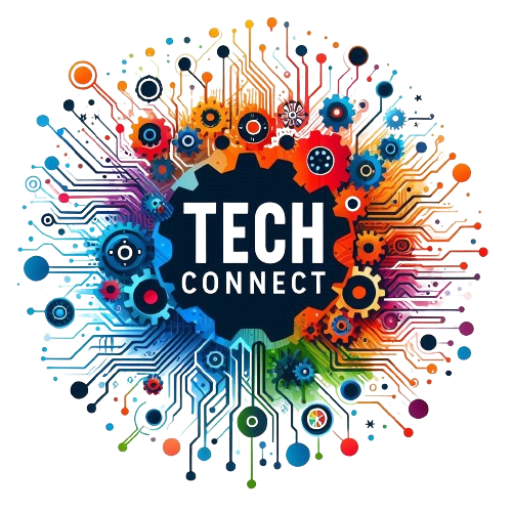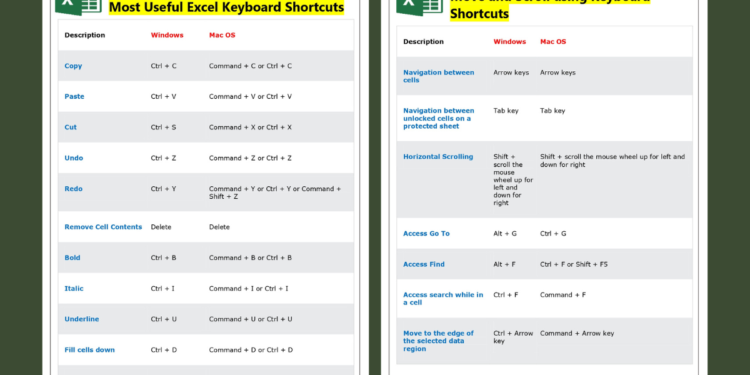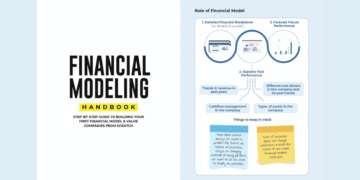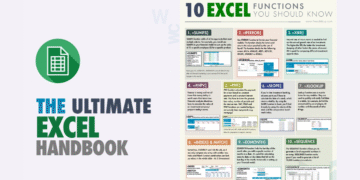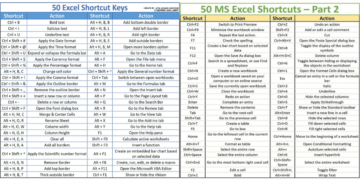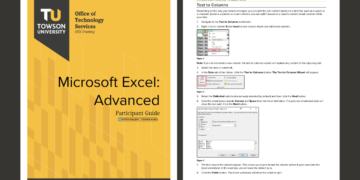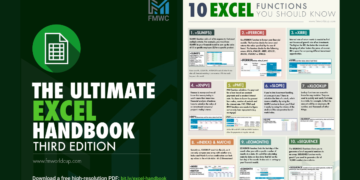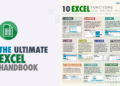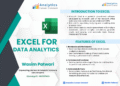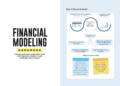Introduction
In today’s fast-paced digital world, proficiency in tools like Microsoft Excel has become almost mandatory for professionals across various industries. One pivotal aspect of Excel that significantly enhances productivity is the use of keyboard shortcuts. These shortcuts allow users to perform tasks more quickly and efficiently, reducing reliance on mouse clicks and improving overall workflow.
Both Windows and Mac OS users can benefit immensely from mastering Excel keyboard shortcuts. By integrating these shortcuts into daily routines, users can save substantial time and effort, thereby increasing their efficiency at work or in managing personal data. For instance, simple actions like formatting cells, navigating through data, or executing complex formulas can be expedited through the use of specific key combinations.
Recognizing the value of these shortcuts, we have curated a comprehensive PDF document that includes the most essential Excel keyboard shortcuts for both Windows and Mac OS platforms. This resource aims to empower users to become more adept and confident in their use of Excel, ultimately driving better productivity and accuracy in their tasks.
To facilitate easy access and learning, the PDF can be downloaded from the link provided within this blog post. We believe this guide will serve as an invaluable tool for those seeking to maximize their Excel capabilities, thereby making their work more streamlined and efficient.
The Content
In the PDF detailing the most useful Excel keyboard shortcuts for both Windows and Mac OS, the content is methodically categorized to enhance user experience and efficiency. The shortcuts are divided by their functionality, making it easier for users to locate and utilize them based on their immediate needs. The key categories include navigation shortcuts, formatting shortcuts, and data manipulation shortcuts. Each of these categories encompasses a range of specific commands designed to streamline various Excel operations.
Starting with navigation shortcuts, these are indispensable for quickly moving through the vast grid of an Excel spreadsheet. For instance, on Windows, using Ctrl + Arrow Keys can swiftly move the cursor to the edge of the data region in any direction. The Mac OS equivalent, Command + Arrow Keys, serves the same purpose. This capability reduces the need to scroll manually, thus saving time and improving workflow efficiency.
Next, the category of formatting shortcuts addresses the need to format cells and data effectively without leaving the keyboard. One particularly useful shortcut is the combination Ctrl + Shift + $ for Windows and Command + Shift + $ for Mac OS, which formats selected cells as currency. This quick access to formatting options ensures that data presentation remains consistent and professional without the distraction of navigating through menus.
The data manipulation shortcuts category comprises commands that facilitate rapid data entry and modification. For example, the shortcut Ctrl + D on Windows or Command + D on Mac OS duplicates the content of the cell above into the selected cell. This is particularly useful for copying repetitive data entries and performing bulk updates. Additionally, Ctrl + ; (Windows) or Command + ; (Mac OS) inserts the current date, streamlining the process of timestamping records.
These shortcuts collectively enhance productivity by minimizing the reliance on mouse navigation and extensive menu searching. By integrating these into daily Excel tasks, users can perform various operations more efficiently, leading to faster data processing and a more streamlined workflow.
Why the Document
This PDF document has been meticulously crafted to address the growing demand for a comprehensive guide to Excel keyboard shortcuts tailored for both Windows and Mac OS users. The primary motivation behind its creation is to significantly enhance productivity by streamlining the workflow. By integrating a consolidated list of keyboard shortcuts, users can drastically reduce their reliance on mouse navigation, thereby mitigating strain and repetitive stress injuries associated with frequent mouse usage. This not only improves efficiency but also facilitates a smoother, more seamless data management experience.


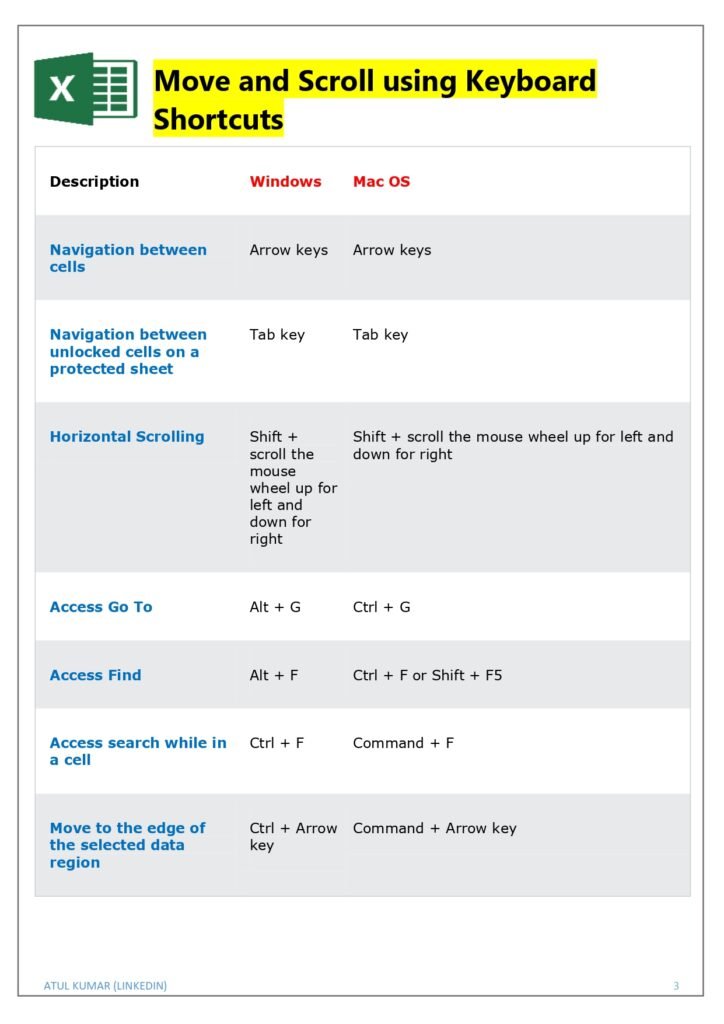

Moreover, what sets this compilation apart from other similar resources is its attention to detail and user-centric design. The document is organized in a manner that allows users to quickly locate shortcuts by function, making it incredibly user-friendly. Additionally, by catering to both Windows and Mac OS platforms, it ensures versatility and broad applicability, thereby addressing the needs of a more diverse audience.
Conclusion
Mastering Excel keyboard shortcuts is a crucial step in enhancing productivity and efficiency in both personal and professional settings. This post has explored the most useful shortcuts that are available across both Windows and Mac OS platforms. By leveraging these tools, users can expedite various tasks, from data entry to complex analytical operations. The ability to streamline processes not only saves time but also allows for a more focused and less error-prone working experience.
We highly encourage you to download the PDF document that details all the Excel keyboard shortcuts covered. Keeping this handy reference near your workspace will facilitate quick learning and immediate application, setting a foundation for continuous improvement in your Excel skills. Integrating these shortcuts into your daily workflow will help you navigate the software more effectively, enabling you to achieve more with less effort.
Click the link below to download the PDF and start mastering Excel keyboard shortcuts today. Your journey to becoming an Excel power user begins now.
Download PDF
Having quick access to a comprehensive list of Excel keyboard shortcuts can significantly enhance productivity, regardless of whether you are using Windows or Mac OS. To assist you in this pursuit, we have compiled an extensive and detailed guide available for download in PDF format. This document encompasses a wide array of shortcuts, designed to streamline your workflow and enhance your efficiency.
The PDF is completely free and accessible to everyone, ensuring that users at all levels can benefit from the information it provides. To download the PDF, click on the link below:
Download Excel Keyboard Shortcuts PDF
Enhance your Excel experience by downloading this easy-to-access guide. Whether you are using a Windows or Mac OS system, having a consolidated list of Excel keyboard shortcuts will undoubtedly be a valuable resource in your toolkit.