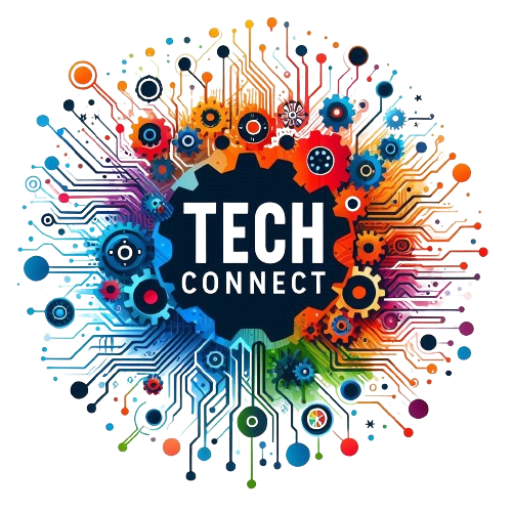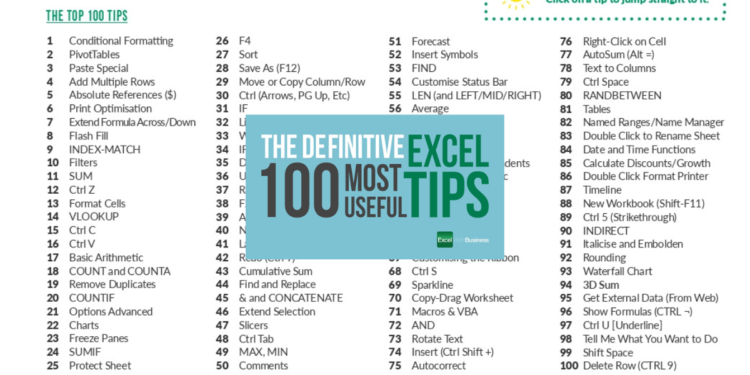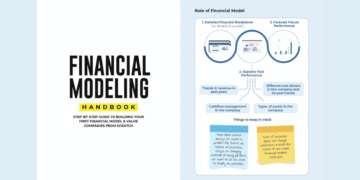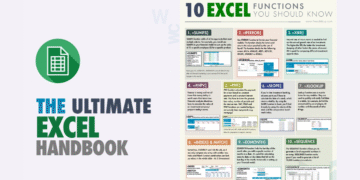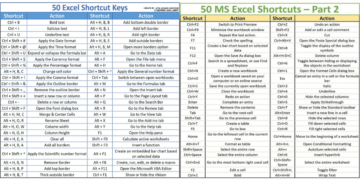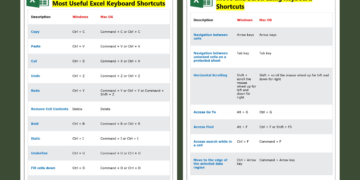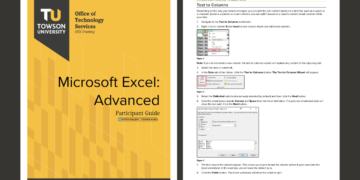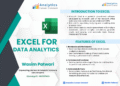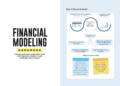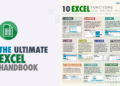Introduction
In the modern workplace, Excel is often regarded as an indispensable tool. Its versatile functions and features are utilized across various industries, from finance to marketing, and beyond. Mastering Excel is not just a professional necessity but also an invaluable skill that can streamline daily tasks and exponentially increase productivity. By becoming proficient in Excel, individuals can manage data more effectively, save time, and make more informed decisions.
Recognizing the paramount importance of Excel in both personal and professional realms, we have compiled a comprehensive PDF document featuring the 100 most essential Excel functions, features, tips, tricks, and hacks. Whether you are a beginner seeking to establish a solid foundation or an advanced user aiming to refine and broaden your skill set, this resource serves as a powerful tool to elevate your Excel proficiency.
The curated list not only includes widely-used functions such as VLOOKUP, SUMIF, and IF statements but also delves into more sophisticated features like PivotTables, Macros, and Data Validation. Furthermore, the document provides practical tips and tricks that can help users navigate through their spreadsheets more efficiently, thus making complex tasks simpler and more manageable. This consolidated knowledge can significantly reduce the learning curve and enable users to leverage Excel’s full potential.
Overview of the Document
Our meticulously crafted PDF, titled “The 100 Most Important Excel Functions, Features, Tips, Tricks, and Hacks,” serves as a comprehensive resource aimed at users seeking to optimize their efficiency and proficiency with Microsoft Excel. This document encompasses an extensive array of topics, ranging from fundamental functions and keyboard shortcuts to intricate techniques and lesser-known features, ensuring a thorough understanding for users of all experience levels.
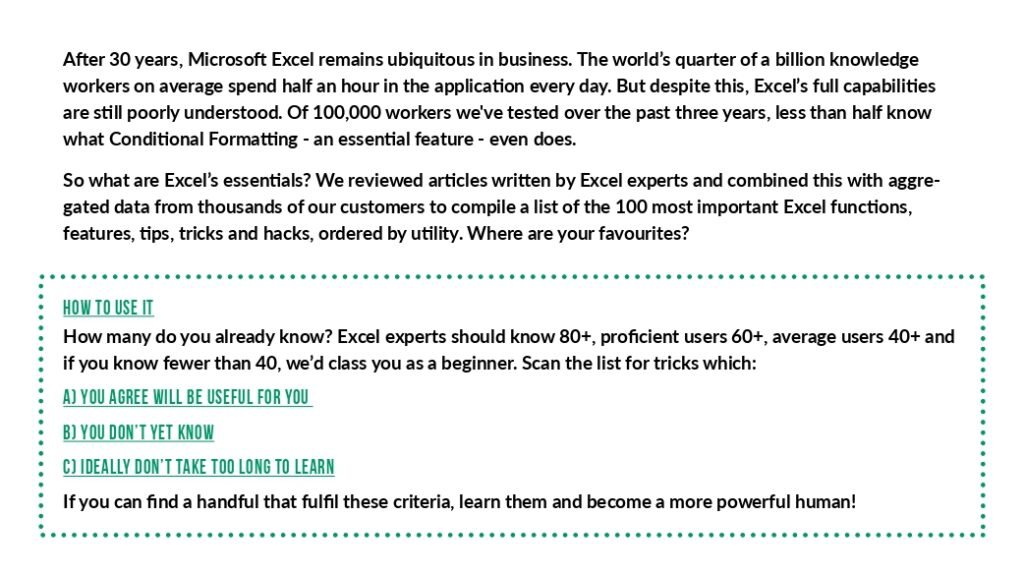
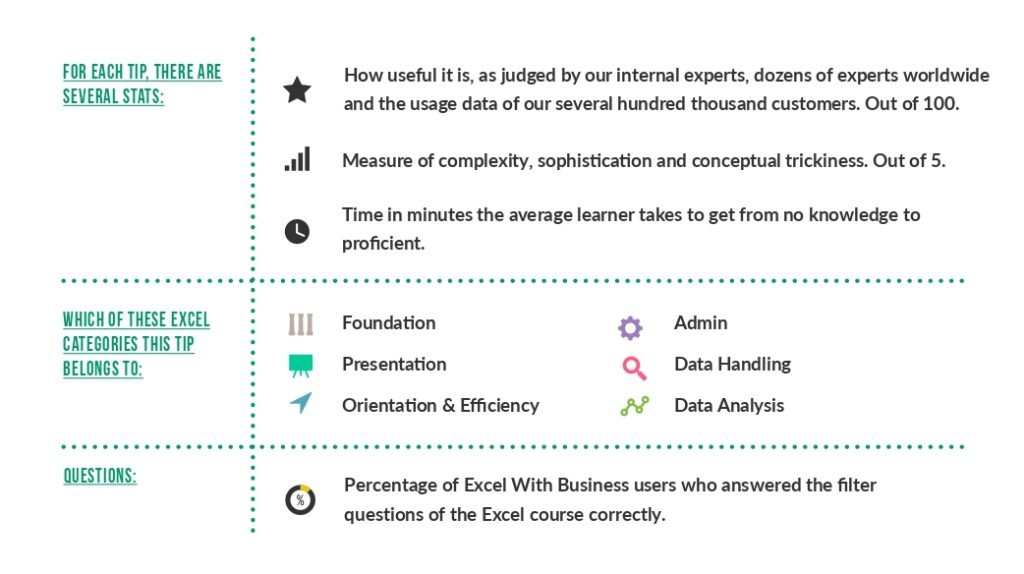
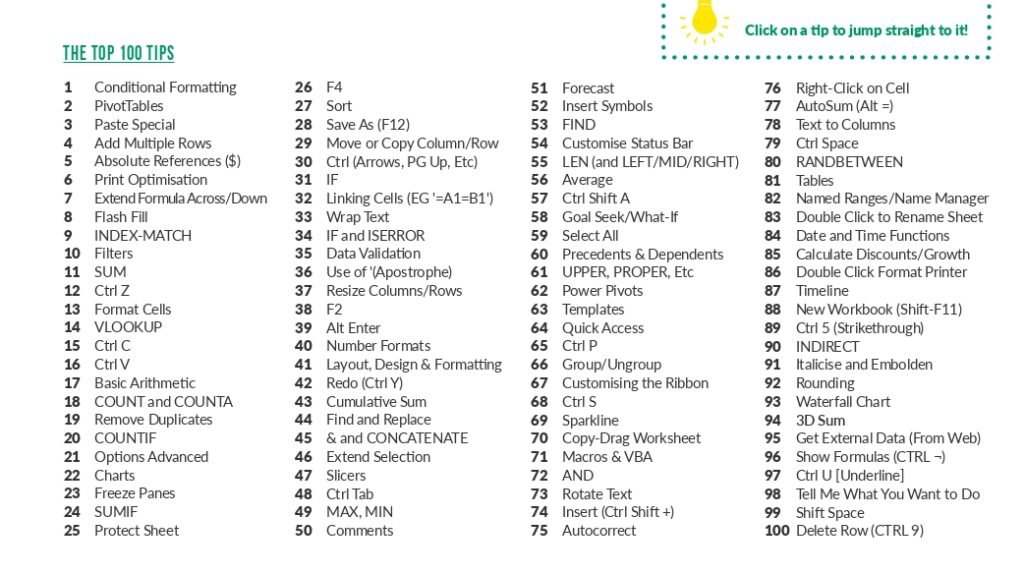
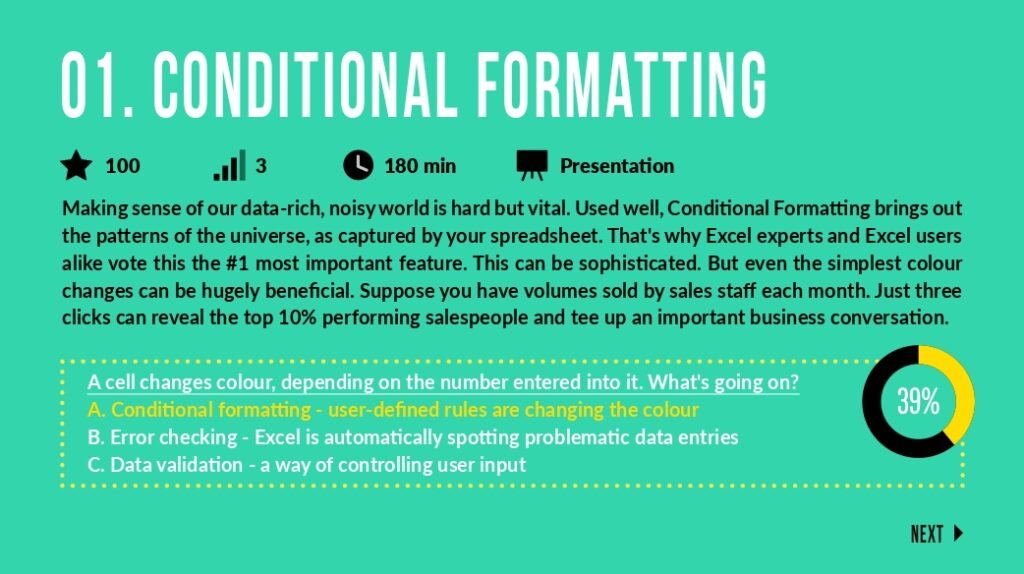
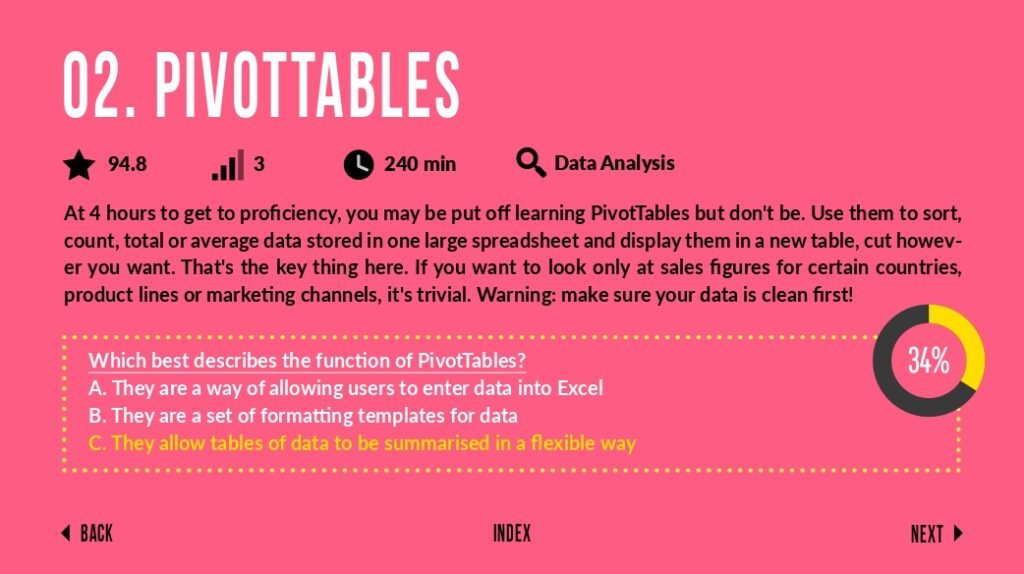
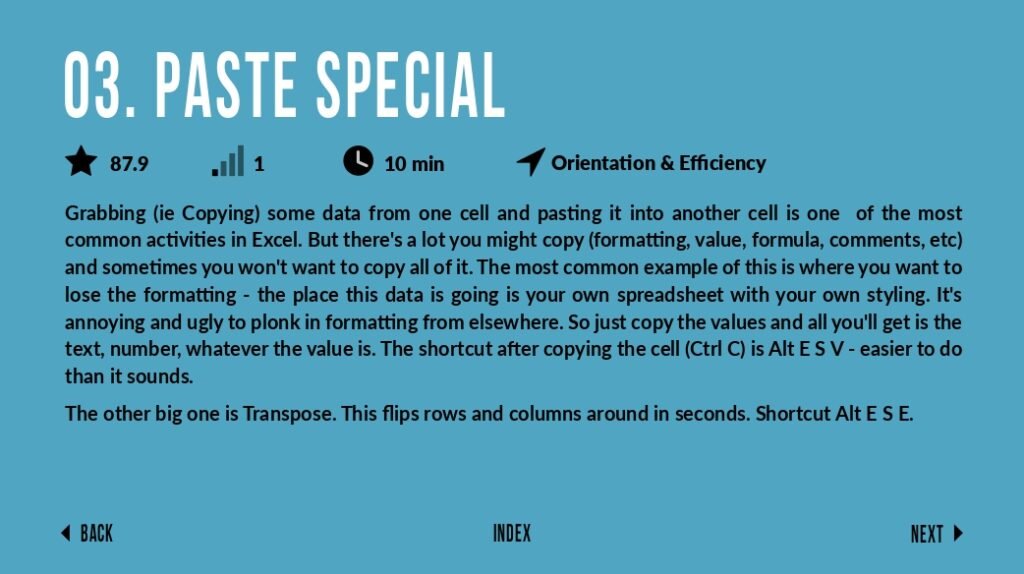
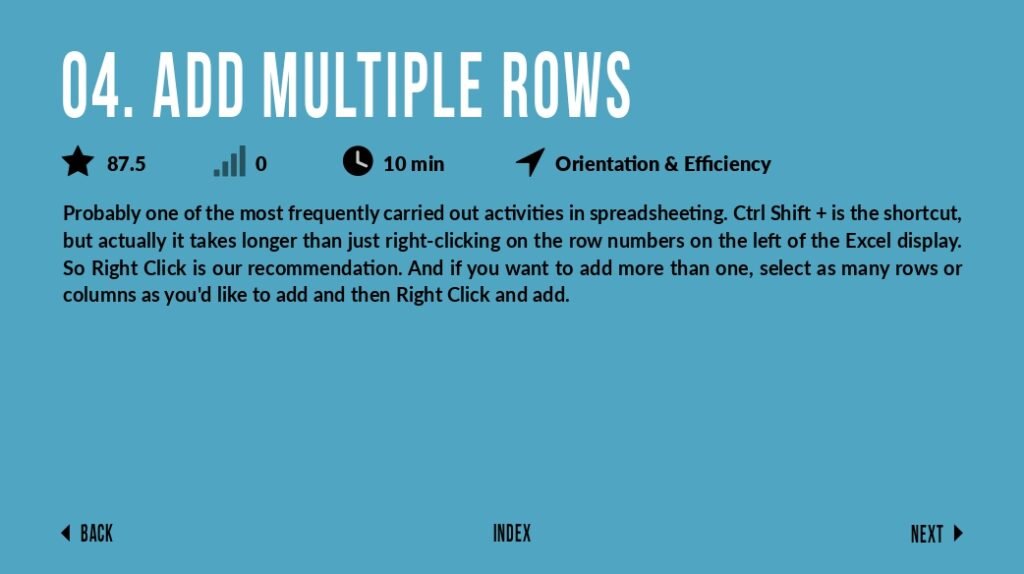
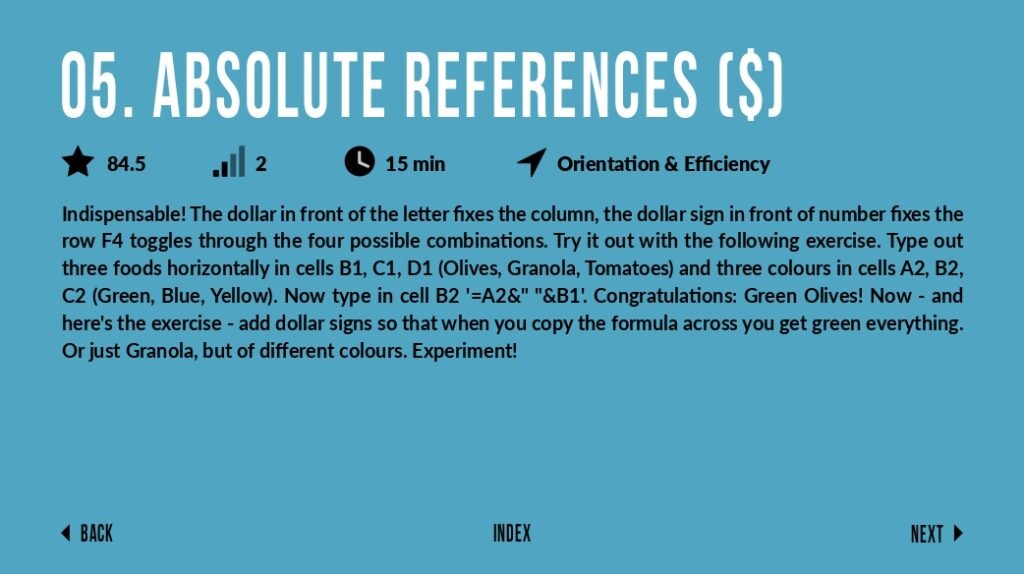
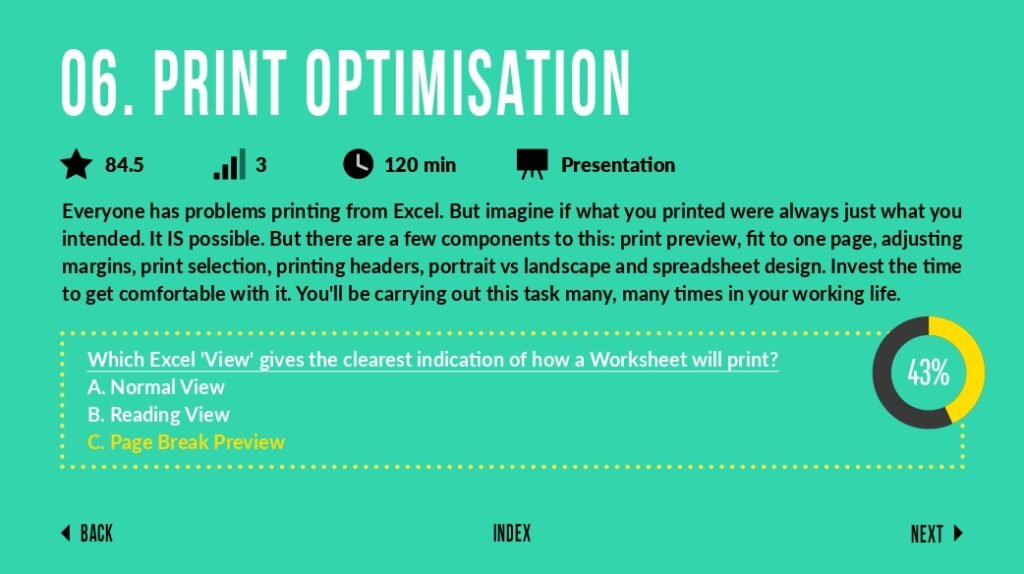
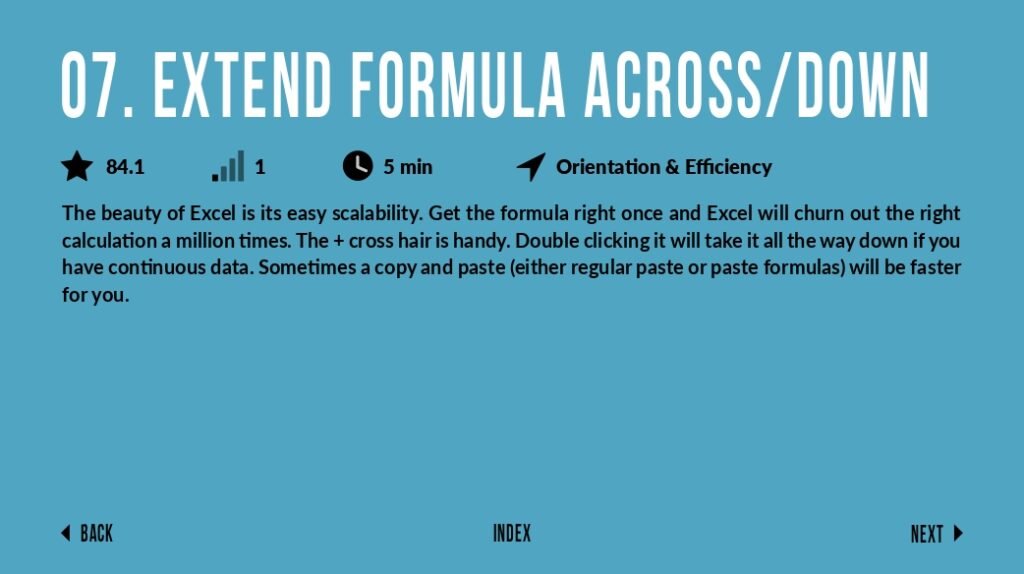
The document delves into primary elements such as basic functions, which include commonly used formulas and cell formatting tips. Additionally, it covers an extensive range of shortcuts tailored to expedite workflow processes. For those interested in advancing their skills, the PDF explores sophisticated techniques, including data analysis tools, pivot tables, and custom macro creation. These sections not only unravel the intricacies of Excel but also provide actionable insights to enhance your operational efficiency.
The Content
The comprehensive PDF on the 100 Most Important Excel Functions, Features, Tips, Tricks, and Hacks is meticulously curated to address both fundamental and advanced user needs. One of the cornerstone sections detailed in the document is dedicated to essential functions such as VLOOKUP, IF statements, and PivotTables. These functions form the bedrock of data manipulation and analysis in Excel and are elucidated with clear, step-by-step guidelines and illustrative examples.
Additionally, the PDF delves into chapters that focus on time-saving shortcuts. Users will find a wealth of information designed to expedite their workflow, ranging from keyboard shortcuts to more nuanced Excel tricks that minimize repetitive tasks. For visual learners and those who need to present data succinctly, there is a dedicated section on data visualization techniques. This section covers everything from basic chart creation to sophisticated data presentation techniques, aiding users in transforming raw data into meaningful insights.
A standout feature of the PDF is its exploration of automation using macros. This chapter not only introduces the concept of macros but guides users through the process of recording, editing, and running macros to automate complex or routine tasks, potentially saving substantial time and effort.
Why the Document
A comprehensive guide to Excel functions is an indispensable tool for both novice and seasoned users. Navigating through Excel’s vast array of features can be overwhelming, making a well-structured document essential for quick referencing. Such a document serves not just as a mere reference but also as a learning resource, enabling users to deepen their proficiency. By having a reliable guide at their fingertips, users can seamlessly handle everyday tasks while leveraging advanced functions to streamline their workflows.
Feedback from educational resources consistently highlights the value of consolidated guides. Users frequently express that being able to access key Excel functions and features in one document significantly enhances their ability to learn and apply new skills. General testimonials underscore how these resources transform complex tasks into manageable ones, thus boosting overall productivity and confidence
Moreover, this document is tailored to assist in time-saving and error reduction. When working under tight deadlines, the last thing any user needs is to fumble through numerous tabs or help files. This guide mitigates such issues by providing concise explanations and practical examples, which helps users execute tasks accurately and efficiently. Whether it’s implementing intricate formulas or learning shortcuts that expedite work processes, the guide enables users to refine their skills.
Conclusion
Throughout this comprehensive guide, we have delved into the myriad of essential Excel functions, features, tips, tricks, and hacks that can significantly enhance your productivity and efficiency. From mastering fundamental formulas to leveraging advanced techniques, each section provides valuable insights that cater to both beginners and seasoned users. The versatility of Excel as a tool for data management, analysis, and visualization is unmatched, and understanding these key elements can greatly improve your workflow.
Downloading our meticulously curated PDF document consolidates all this critical information into a single, easily accessible resource. This document is designed to be a game-changer, whether you’re looking to improve your day-to-day tasks, streamline complex projects, or simply expand your knowledge base. With step-by-step instructions, practical examples, and expert tips, this guide empowers you to become proficient in utilizing Excel’s extensive capabilities.
Don’t miss out on this opportunity to enhance your Excel expertise. Download the PDF now and start transforming your Excel operations today!
Download PDF
To access the comprehensive guide “The 100 Most Important Excel Functions, Features, Tips, Tricks, and Hacks,” you can download the PDF by clicking on the link below. This document is meticulously curated to enhance your proficiency with Excel functions and their applications in various scenarios.
Click here to download the PDF
The download process is straightforward. Simply click on the link, and the file will be saved directly to your device. Ensure that you have a PDF reader installed to view the document. If you encounter any issues, you may need to check your browser settings or enable pop-ups for the download page.