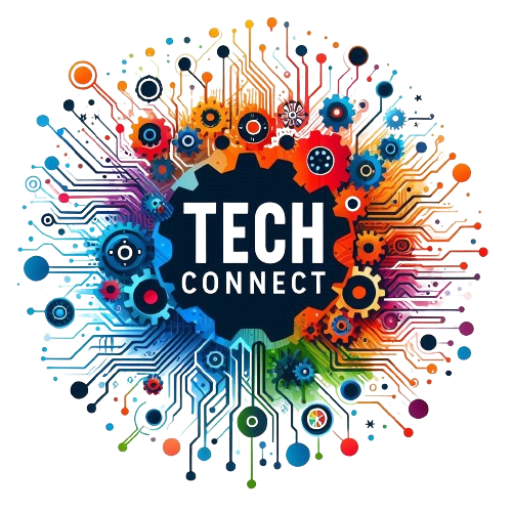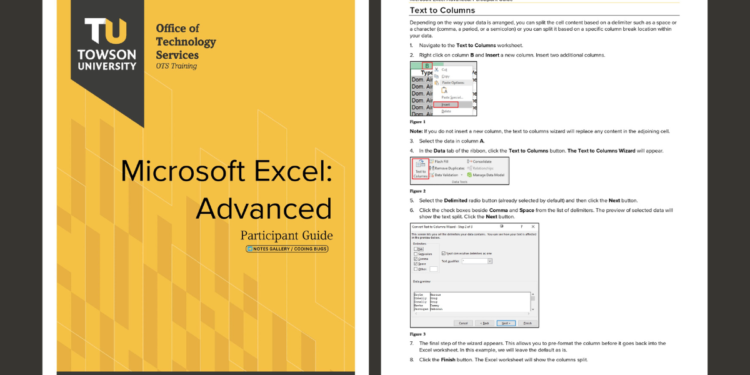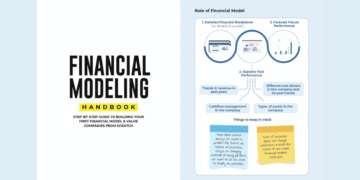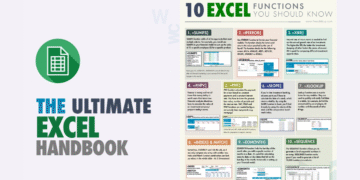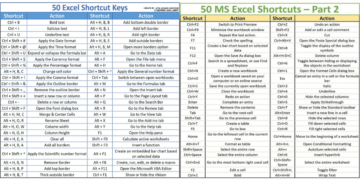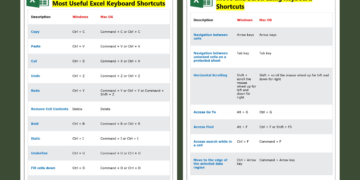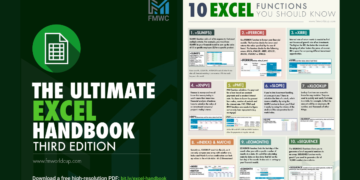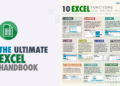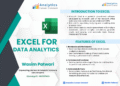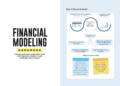Introduction
Microsoft Excel is an essential tool for numerous professional tasks, from data analysis to financial modeling. Whether you are a seasoned user or an aspiring Excel expert, our “Microsoft Excel Advanced – Participant Guide” PDF is designed to help you master the advanced features of Excel. In this blog post, we will introduce this comprehensive guide and provide a link to download the PDF.
Overview of the Document
The “Microsoft Excel Advanced – Participant Guide” is packed with detailed instructions and practical examples to enhance your Excel skills. This guide is suitable for advanced users who are looking to optimize their workflow and utilize Excel’s full potential.
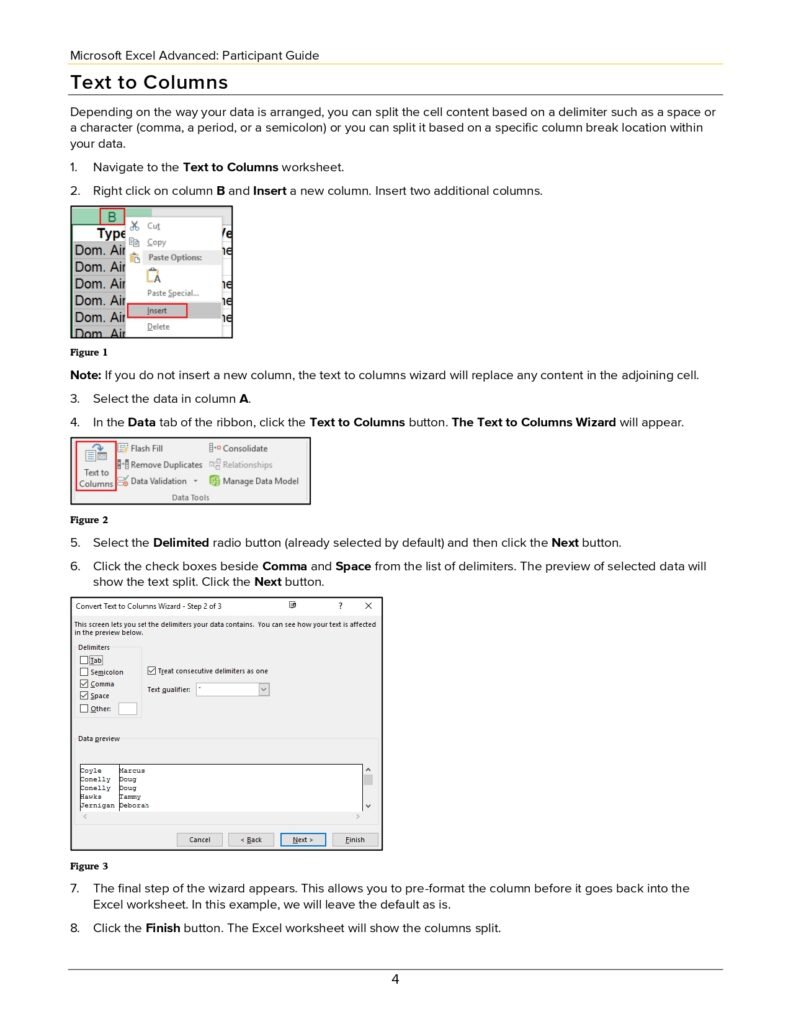
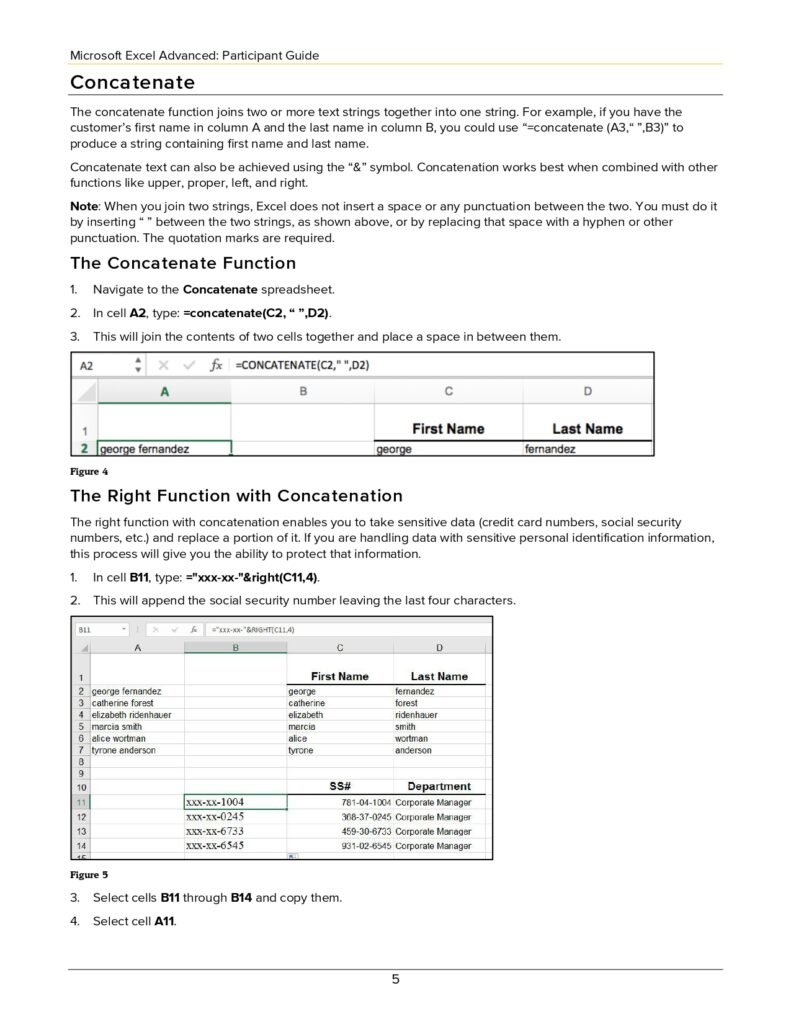
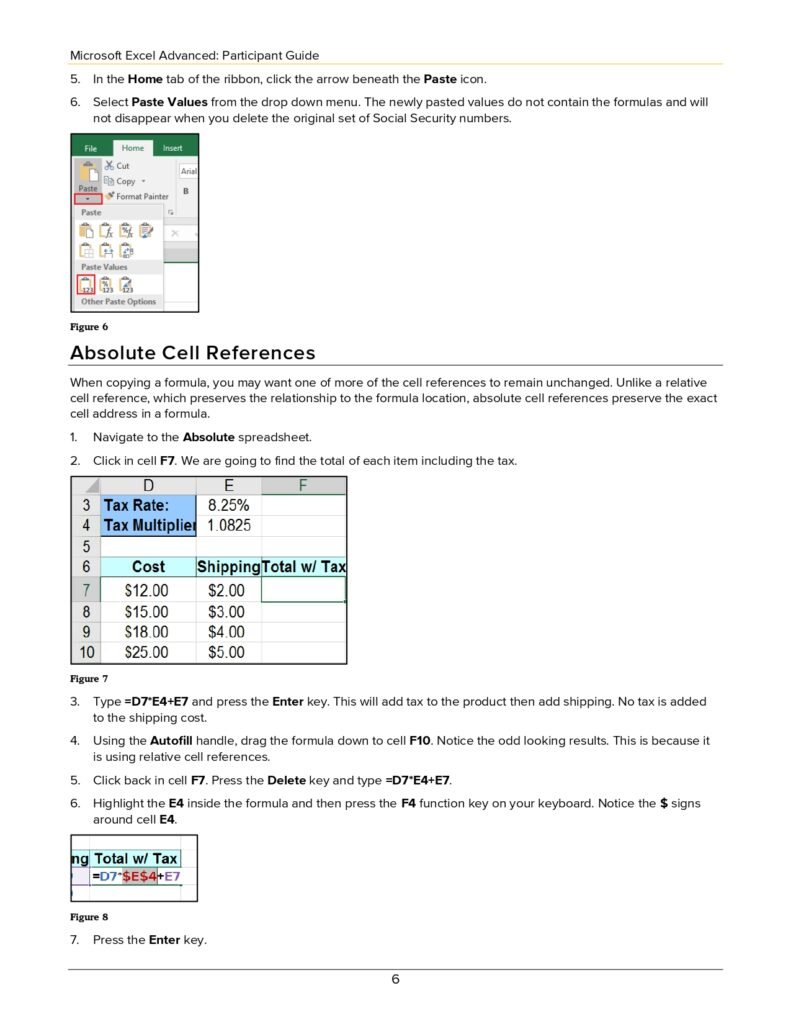
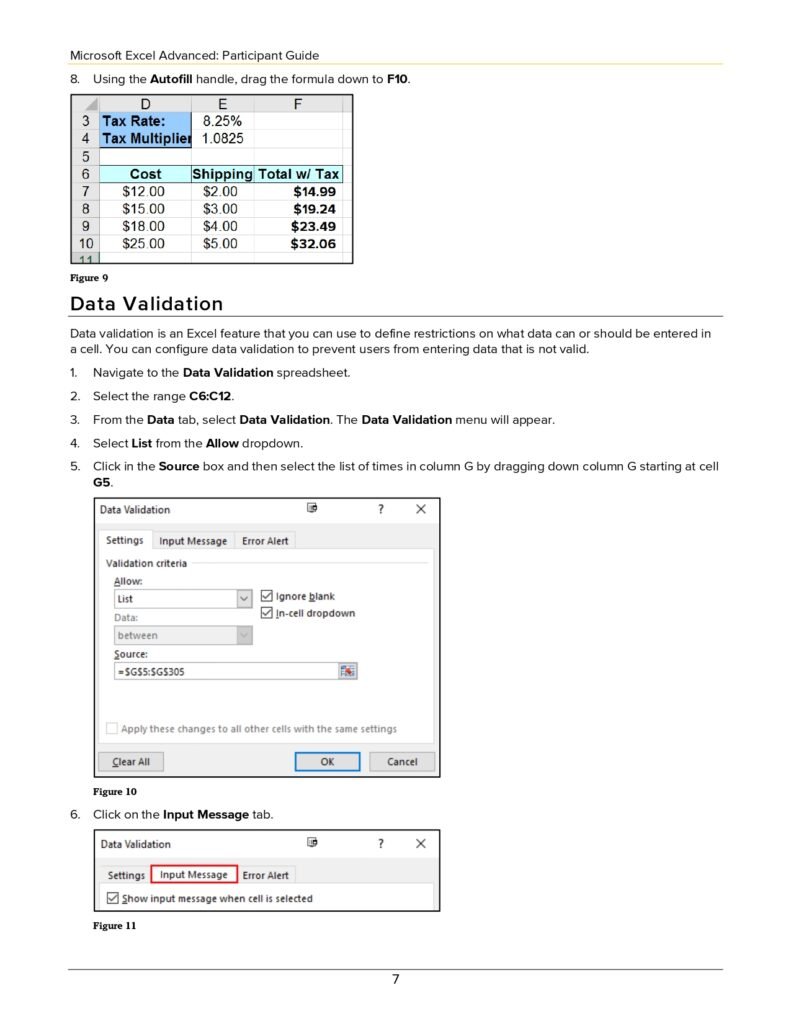
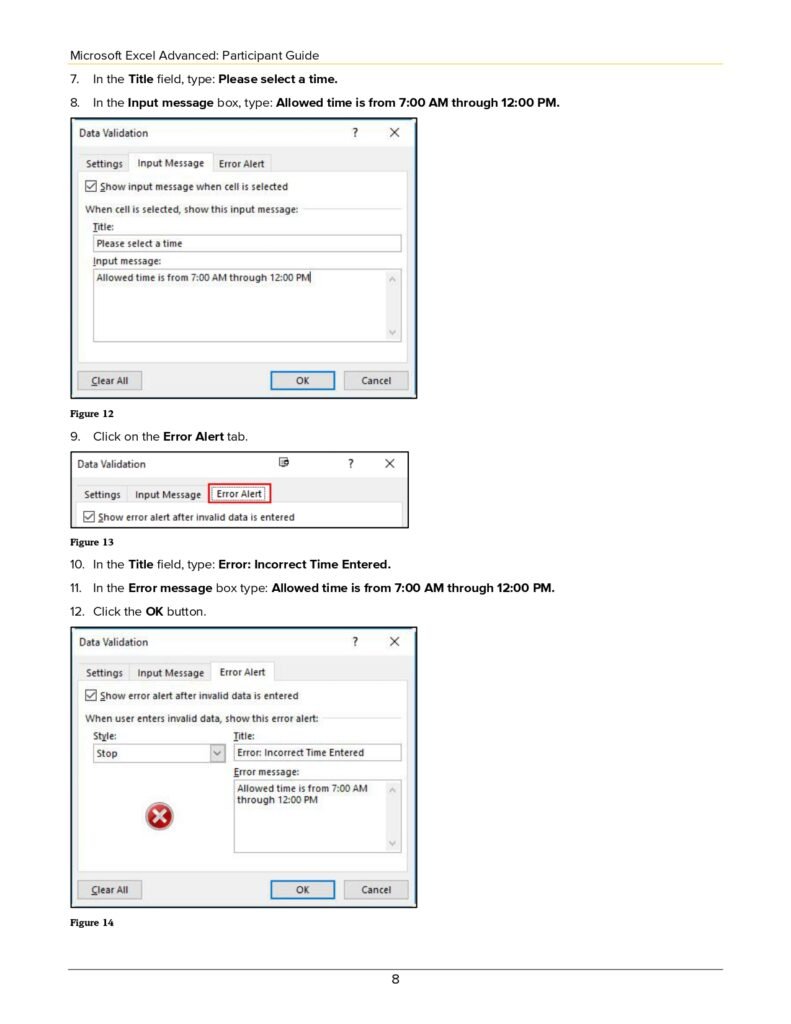
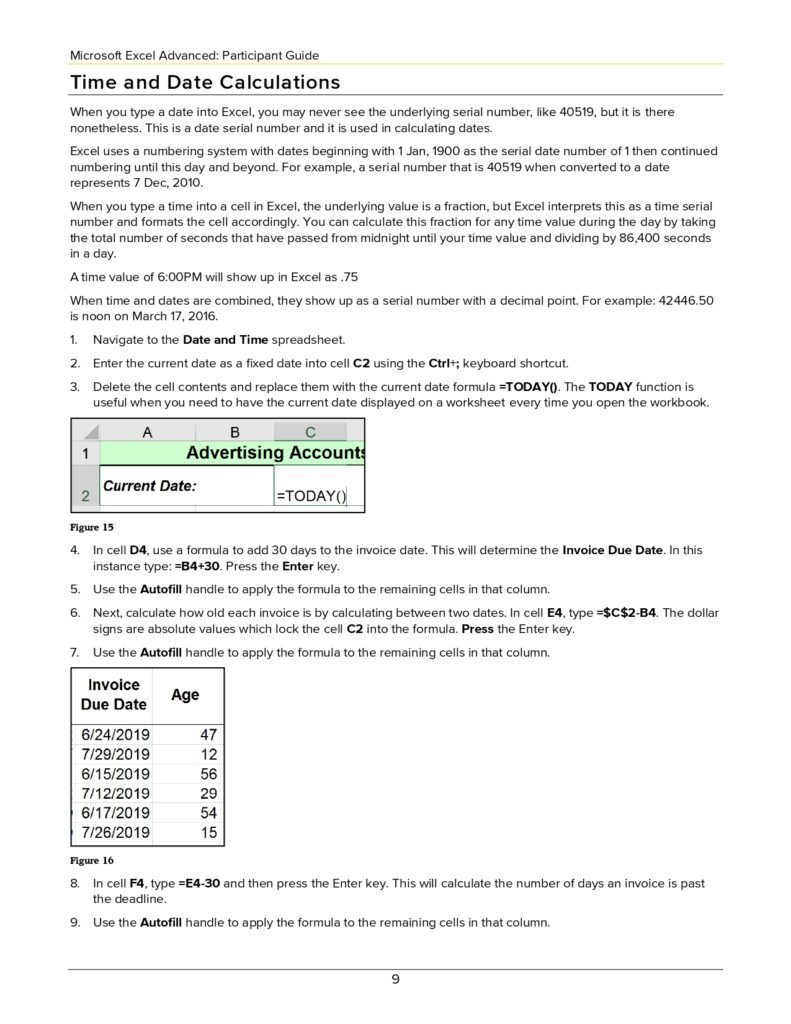
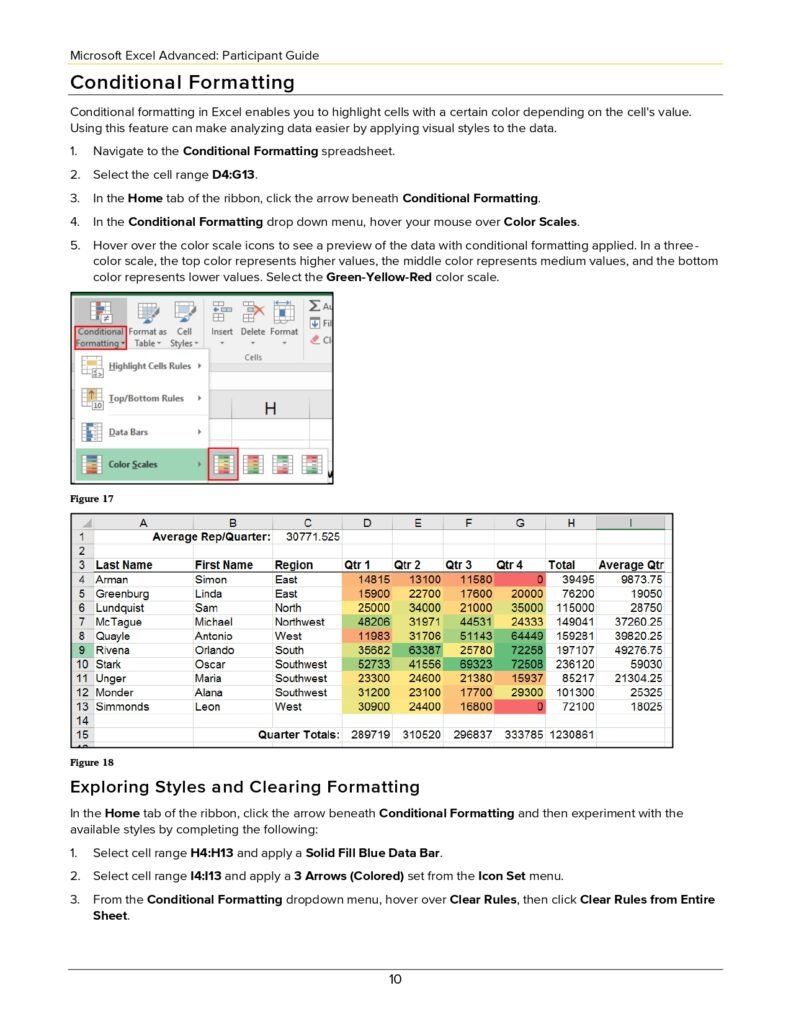
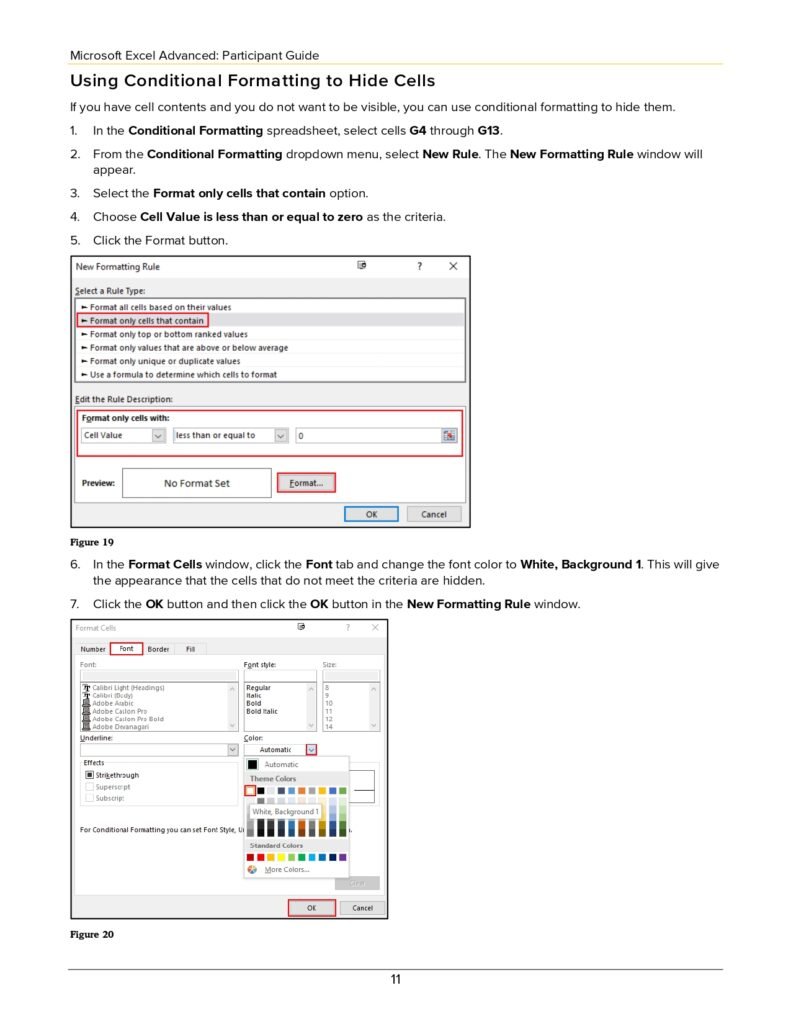
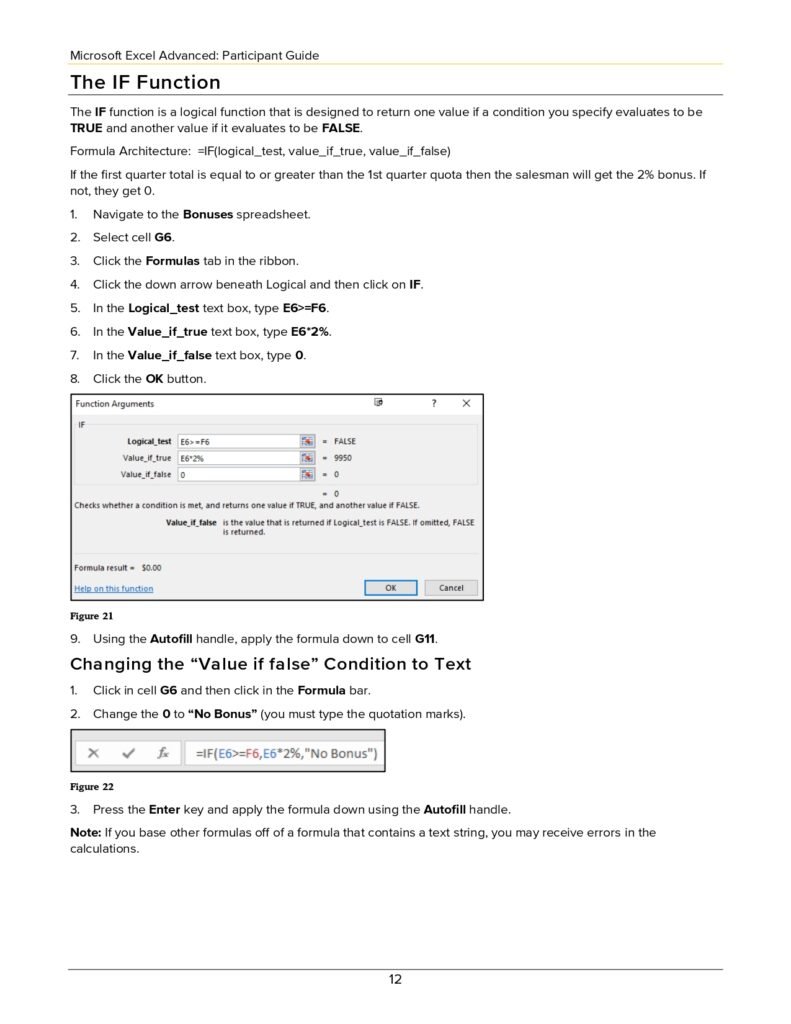
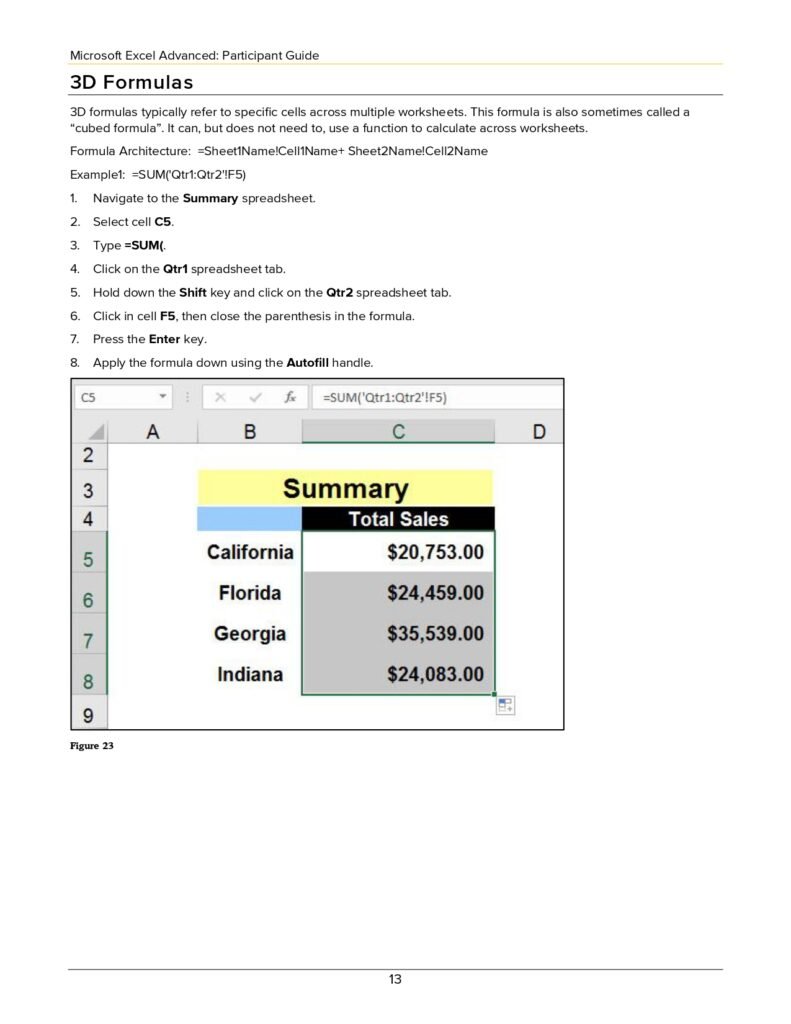
It covers various advanced functions, tools, and techniques to improve your efficiency and accuracy in handling complex data.
The Content
The participant guide PDF includes sections on advanced formulas and functions, data analysis, pivot tables, macros, and automation. Each section provides step-by-step tutorials and real-world examples to help you understand and apply the techniques in your daily tasks. The guide also includes tips and tricks to troubleshoot common issues and best practices for optimizing your Excel experience.
- Text to Columns
- Concatenate
- The Concatenate Function
- The Right Function with Concatenation
- Absolute Cell References
- Data Validation
- Time and Date Calculations
- Conditional Formatting
- Exploring Styles and Clearing Formatting
- Using Conditional Formatting to Hide Cells
- The IF Function
- Changing the “Value if false” Condition to Text
- 3D Formulas
- Pivot Tables
- Creating a Pivot Table
- Specifying PivotTable Data
- Changing a PivotTables Calculation
- Filtering and Sorting a PivotTable
- Creating a PivotChart
- Grouping Items
- Updating a PivotTable
- Formatting a PivotTable
- Using Slicers
- Charts
- Creating a Simple Chart
- Chart Terminology
- Charting Non-Adjacent Cells
- Creating a Chart Using the Chart Wizard
- Modifying Charts
- Moving an Embedded Chart
- Sizing an Embedded Chart
- Changing the Chart Type
- Chart Types
- Changing the Way Data is Displayed
- Moving the Legend
- Formatting Charts
- Adding Chart Items
- Formatting All Text
- Formatting and Aligning Numbers
- Formatting the Plot Area
- Formatting Data Markers
- Pie Charts
- Creating a Pie Chart
- Moving the Pie Chart to its Sheet
- Adding Data Labels
- Exploding a Slice of a Pie Chart
- Rotating and Changing the Elevation of a Pie Chart
Why the Document
This guide is an indispensable resource for anyone striving to advance their Excel skills. By following the instructions in this PDF, you will be able to handle complex data with ease, create sophisticated reports, and automate repetitive tasks. The systematic approach of the guide ensures that you can follow along and progressively build your expertise.
Conclusion
If you are serious about mastering Excel and enhancing your productivity, the “Microsoft Excel Advanced – Participant Guide” PDF is the perfect resource for you. It offers a comprehensive approach to learning advanced Excel skills, providing you with the tools you need to succeed.
Download PDF
Don’t miss out on this valuable resource! Download the “Microsoft Excel Advanced – Participant Guide” PDF by clicking the link below: