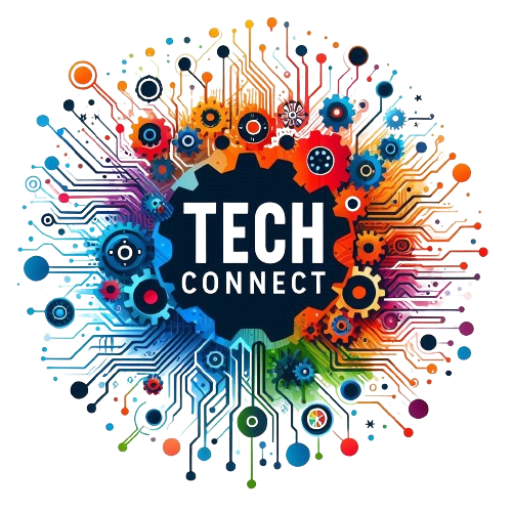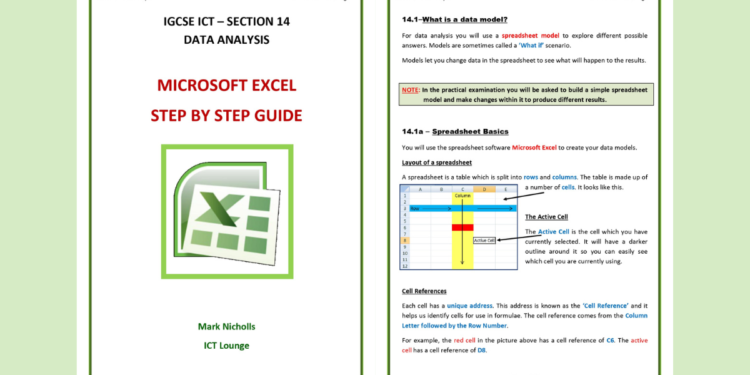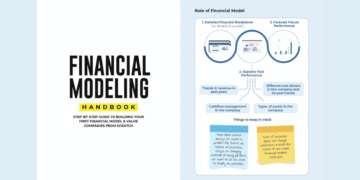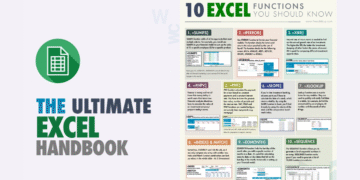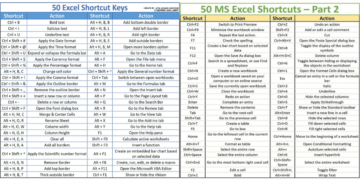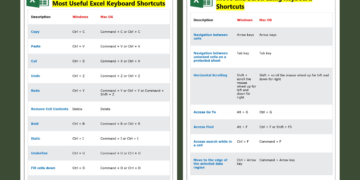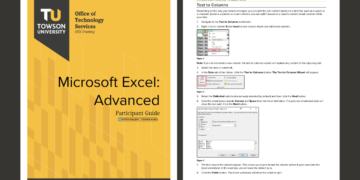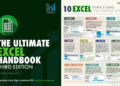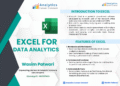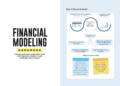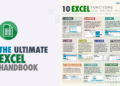Introduction
Data analysis is a crucial skill in today’s data-driven world, and MS Excel remains one of the most accessible tools for performing various data analysis tasks. Whether you are a beginner or an expert, our comprehensive PDF document titled ‘Data Analysis by MS Excel’ is a valuable resource you won’t want to miss. In this blog post, we introduce the document, provide an overview, discuss its content, explain why you need it, and finally, offer a download link.
Overview of the Document
The ‘Data Analysis by MS Excel’ PDF document is meticulously crafted to cater to different levels of expertise. It covers basic to advanced data analysis techniques using MS Excel, suitable for students, professionals, and anyone interested in data analysis. The document is designed to be easily understandable, with step-by-step instructions and illustrative examples.
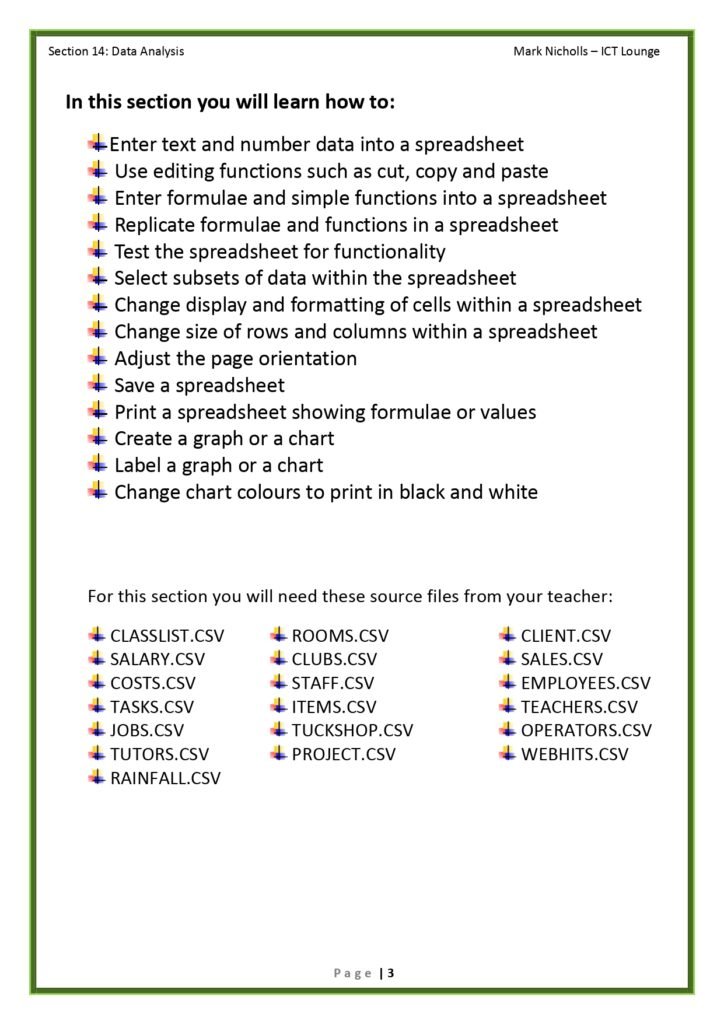
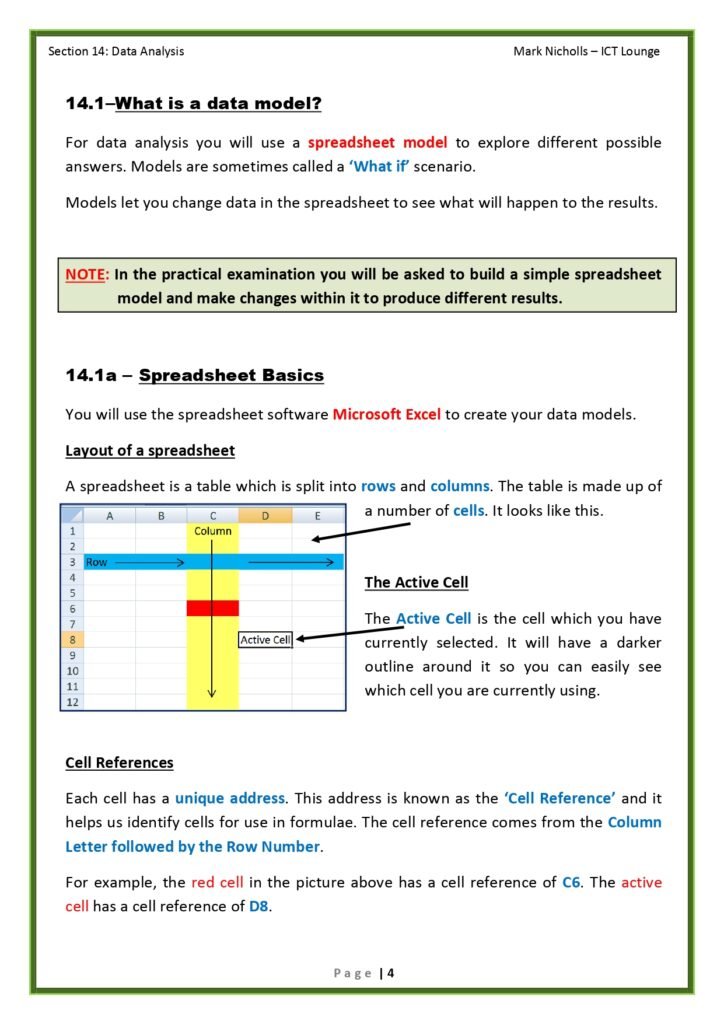

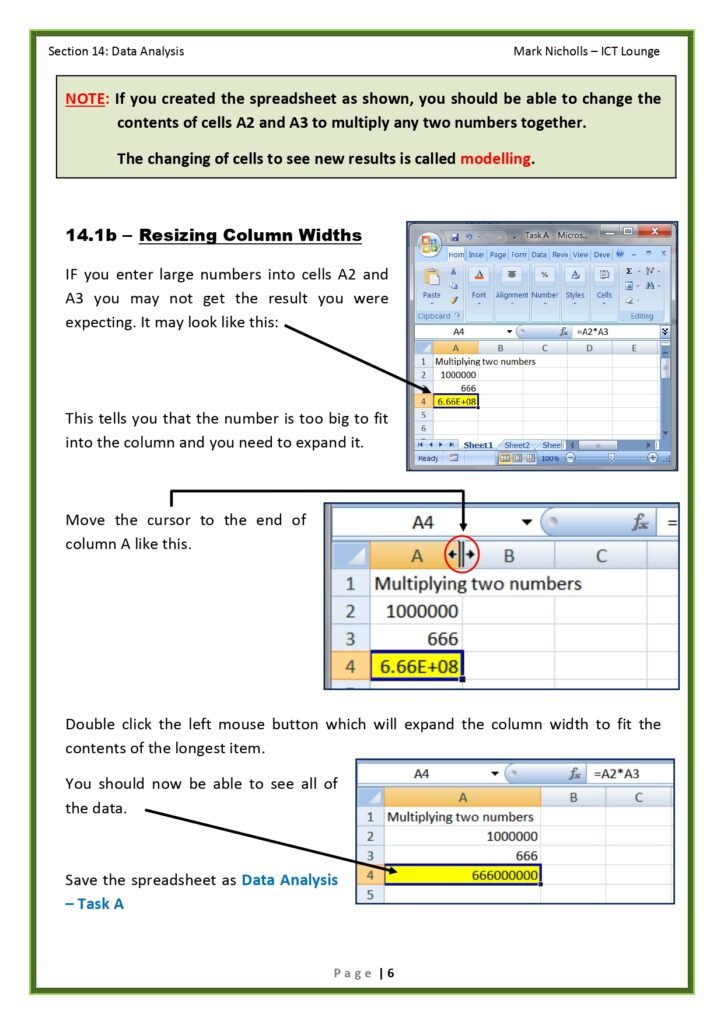
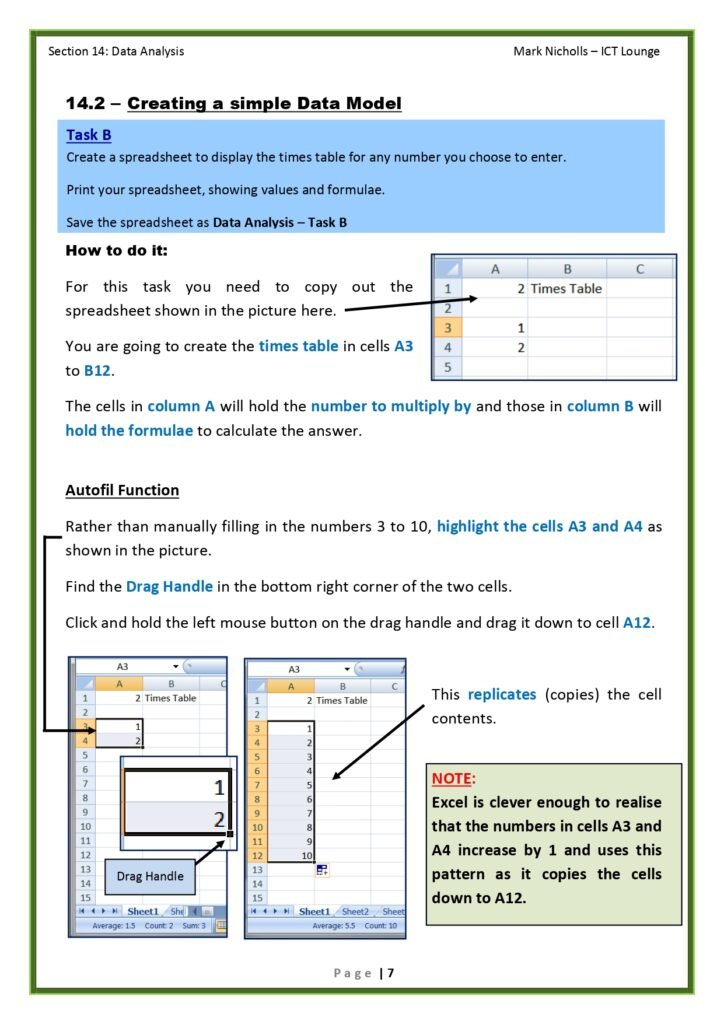
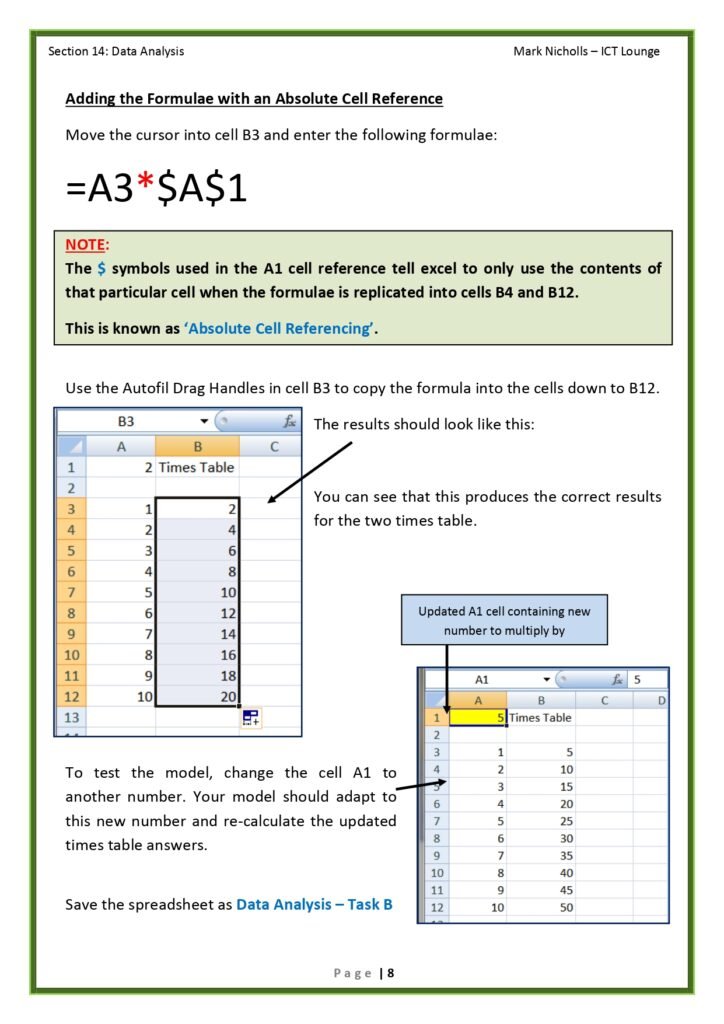

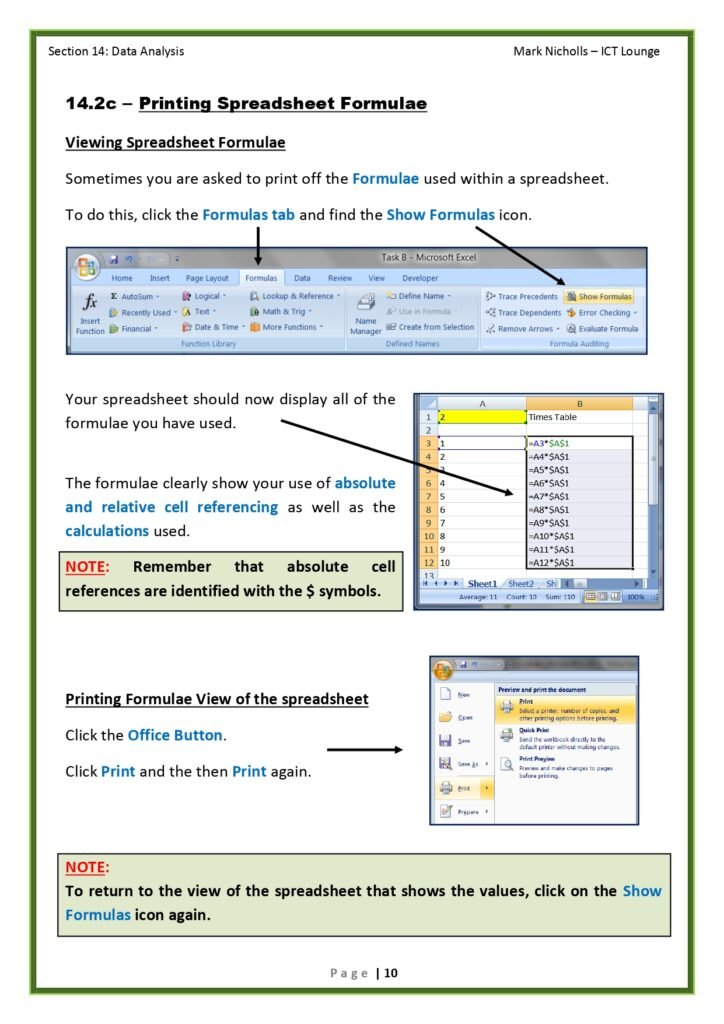
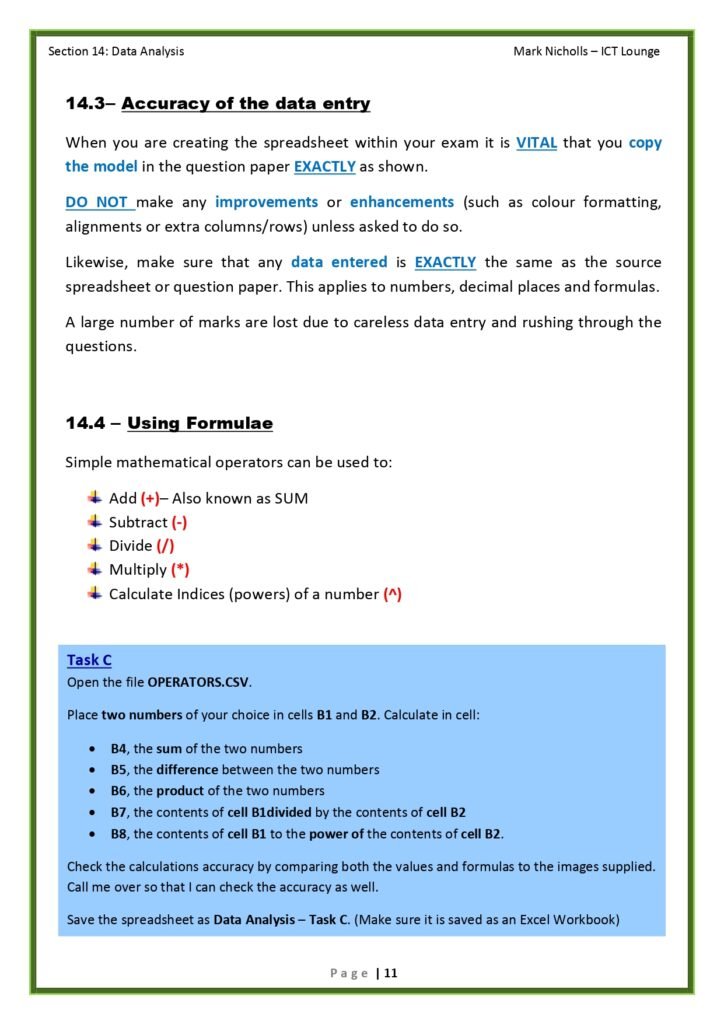

The Content
The PDF document encompasses a wide range of topics, including:
- Learning Outcomes
- What is a Data Model?
- Spreadsheet Basics
- Resizing Column Widths
- Autofil
- Absolute Cell Reference
- Printing Spreadsheet Values
- Printing Spreadsheet Formulae
- Basis Formulae (Operators)
- Naming Cells and Cell Ranges
- Introduction to Functions
- SUM Function
- AVERAGE Function
- MAX Function
- MIN Function
- Alternative to Typing in Functions
- Activity 1
- INT Function
- ROUND Function
- Activity 2
- COUNT Function
- COUNTA Function
- Activity 3
- COUNTIF Function
- Activity 4
- SUMIF Function
- Activity 5
- SUMIF Function with NOT criteria
- COUNTIF Function with NOT criteria
- Activity 6
- IF Function
- Activity 7
- NESTED IF Function
- Activity 8
- IF AND Function
- Using Lookups
- HLOOKUP Function
- VLOOKUP Function
- LOOKUP Function between 2 Spreadsheets
- Activity 9
- Interrogating Data (Using Filters)
- Numbered Filters
- Activity 10
- Finding help for Graphs and Charts
- Finding help for Hiding/Showing Columns and Rows
- Finding help for Printing Gridlines and Areas of Spreadsheets
Each section is thoughtfully organized to help readers grasp the concepts and apply them in real-world scenarios. The inclusion of case studies and practical examples ensures that readers can see the relevance of the techniques discussed.
Why the Document?
There are numerous resources available on data analysis, but what sets our ‘Data Analysis by MS Excel’ PDF apart is its focus on practical application. The document is not just a theoretical guide; it emphasizes hands-on learning. By following the examples and exercises provided, readers can enhance their data analysis skills and apply them effectively in their work or studies. Additionally, the document is regularly updated to incorporate the latest features and techniques in MS Excel.
Conclusion
In summary, our ‘Data Analysis by MS Excel’ PDF document is an indispensable resource for anyone looking to improve their data analysis skills using MS Excel. It is comprehensive, easy to understand, and filled with practical examples. We highly recommend downloading this document to aid your journey in mastering data analysis.
Download PDF
Ready to dive into the world of data analysis with MS Excel? Click the link below to download the ‘Data Analysis by MS Excel’ PDF document: