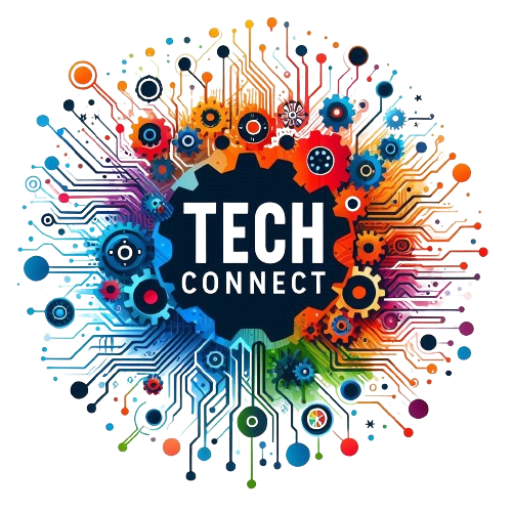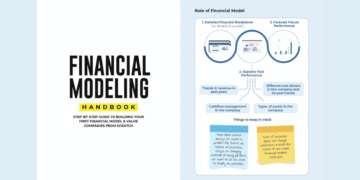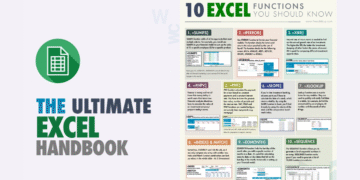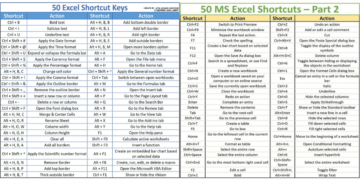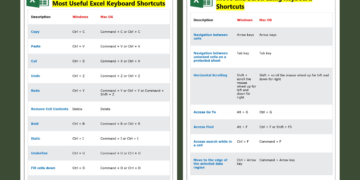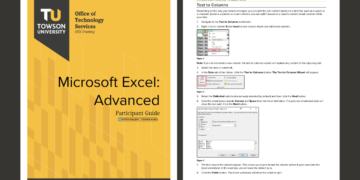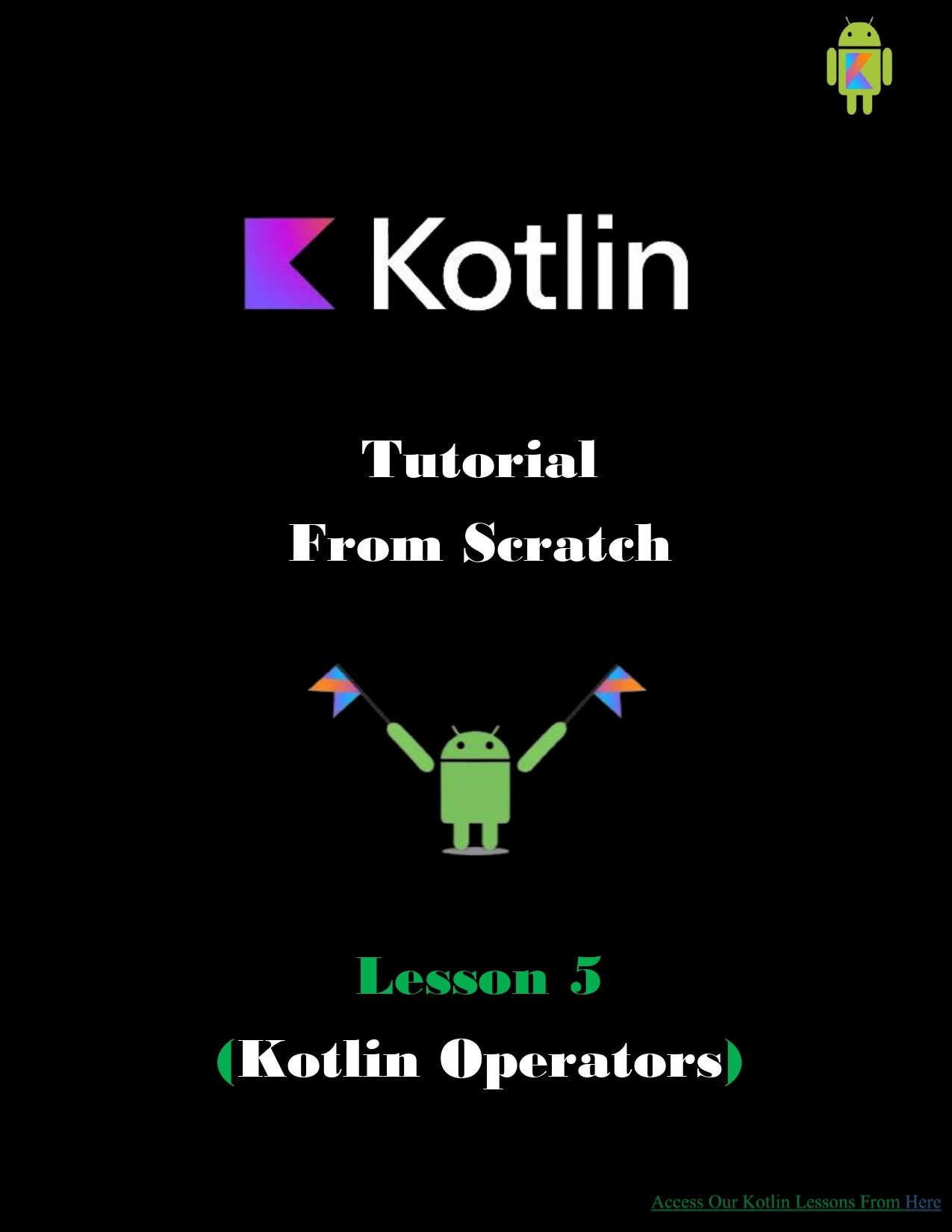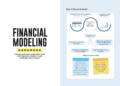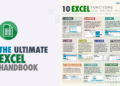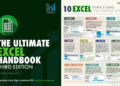In today’s fast-paced business environment, Microsoft Excel has become an indispensable tool for professionals. Whether you’re managing data, creating financial reports, or analyzing statistics, Excel offers a suite of features that can streamline your workflow. Our comprehensive PDF guide, ‘Microsoft Excel for Professionals,’ is designed to help you master these features and boost your productivity.
Overview of the Document
Our ‘Microsoft Excel for Professionals’ PDF document is meticulously crafted to cater to both beginners and seasoned users. The guide covers a range of topics from basic functions to advanced data analysis techniques. This document aims to be your go-to resource for all things Excel, ensuring that you can leverage the software to its full potential.






The Content
The PDF guide is divided into several chapters, each focusing on different aspects of Excel:
Excel Shortcuts for PC and Mac
- Editing Shortcuts
- Formatting Shortcuts
- Navigation Shortcuts
- File Shortcuts
- Ribbon Shortcuts
- Paste Special Shortcuts
- Clear Shortcuts
- Selection Shortcuts
- Data Editing Shortcuts
- Data editing (inside cell) Shortcuts
- Other Shortcuts
- Reasons to use Excel Shortcuts
- Free Excel Course
Basic Excel Formulas
- Basic Terms in Excel
- Five Time-saving Ways to Insert Data in Excel
- Seven Basic Excel Formulas For Your Workflow
Advanced Excel Formulas
- INDEX MATCH
- IF combined with AND / OR
- OFFSET combined with SUM or AVERAGE
- CHOOSE
- XNPV and XIRR
- SUMIF and COUNTIF
- PMT and IPMT
- LEN and TRIM
- CONCATENATE
- CELL, LEFT, MID and RIGHT functions
Most Useful Excel Function for Financial Modeling
- Date and Time
- DATE
- EOMONTH
- TODAY
- YEAR
- YEARFRAC
- Financial
- DURATION
- NPV
- PMT
- PPMT
- XIRR
- XNPV
- YIELD
- Information
- ERROR.TYPE
- ISBLANK
- Logical
- AND
- IF
- IFERROR
- IFS
- OR
- CHOOSE
- HLOOKUP
- INDEX
- MATCH
- OFFSET
- VLOOKUP
- Math
- ABS
- SUMIF
- Statistical
- AVERAGE
- CORREL
- COUNT
- COUNTA
- COUNTIF
- RANK
- SMALL
Each chapter is designed to be comprehensive yet easy to understand, making it suitable for users of all skill levels.
Why the Document
With countless resources available online, you might wonder why you should choose this particular PDF guide. Here are a few reasons:
- Comprehensive Coverage: The guide covers a wide range of topics, ensuring you have all the information you need in one place.
- Easy to Understand: Written in clear, concise language, the document is accessible to users at all levels.
- Practical Examples: Real-world examples are included to help you apply what you’ve learned.
- Updated Content: The guide is regularly updated to include the latest features and best practices.
Conclusion
This book is intended to provide accurate information with regard to the subject matter covered at the time of publication. However, the author and publisher accept no legal responsibility for errors or omissions in the subject matter contained in this book, or the consequences thereof.
Download PDF
Ready to take your Excel skills to the next level? Click the link below to download your copy of ‘Microsoft Excel for Professionals.’