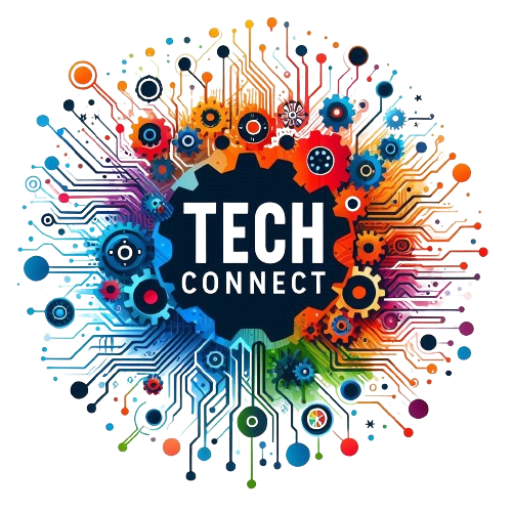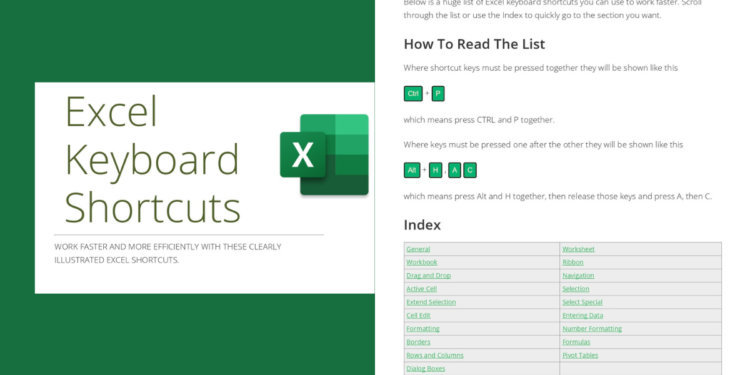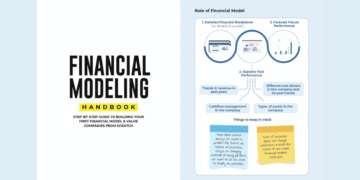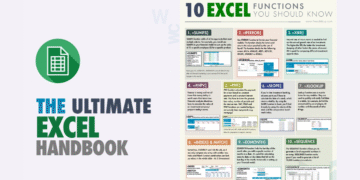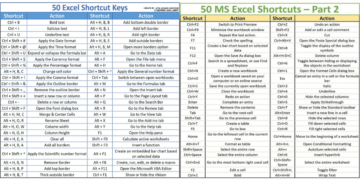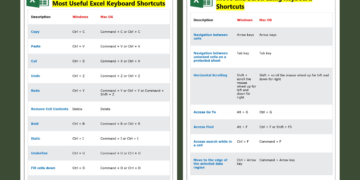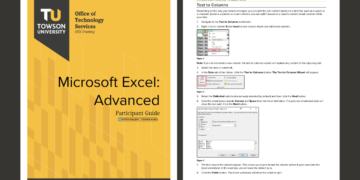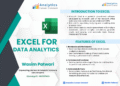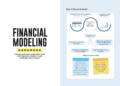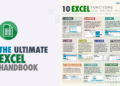Excel is a powerful spreadsheet software widely used for data analysis, calculations, and reporting. To maximize productivity and work efficiently in Excel, mastering keyboard shortcuts is essential.
Excel is a powerful spreadsheet software widely used for data analysis, calculations, and reporting. To maximize productivity and work efficiently in Excel, mastering keyboard shortcuts is essential. These shortcuts allow users to quickly perform tasks without the need to navigate through menus or use the mouse. By memorizing and utilizing keyboard shortcuts, users can save significant time and streamline their workflow. Whether it’s copying and pasting data, formatting cells, or navigating between worksheets, knowing the right shortcuts can greatly improve efficiency when working with Excel.
In this PDF, we present a valuable resource for Windows users: an Excel Keyboard Shortcuts PDF. This PDF document provides a comprehensive collection of keyboard shortcuts for Excel, helping you navigate and perform tasks in Excel more quickly and effectively.
Overview of the Notes:
The Excel Keyboard Shortcuts for Windows Users PDF is a comprehensive compilation of commonly used keyboard shortcuts in Excel. It aims to improve your workflow and enhance your productivity by minimizing the need to rely on the mouse or toolbar. This resource covers a wide range of Excel functionalities, making it an indispensable tool for both beginners and experienced users.
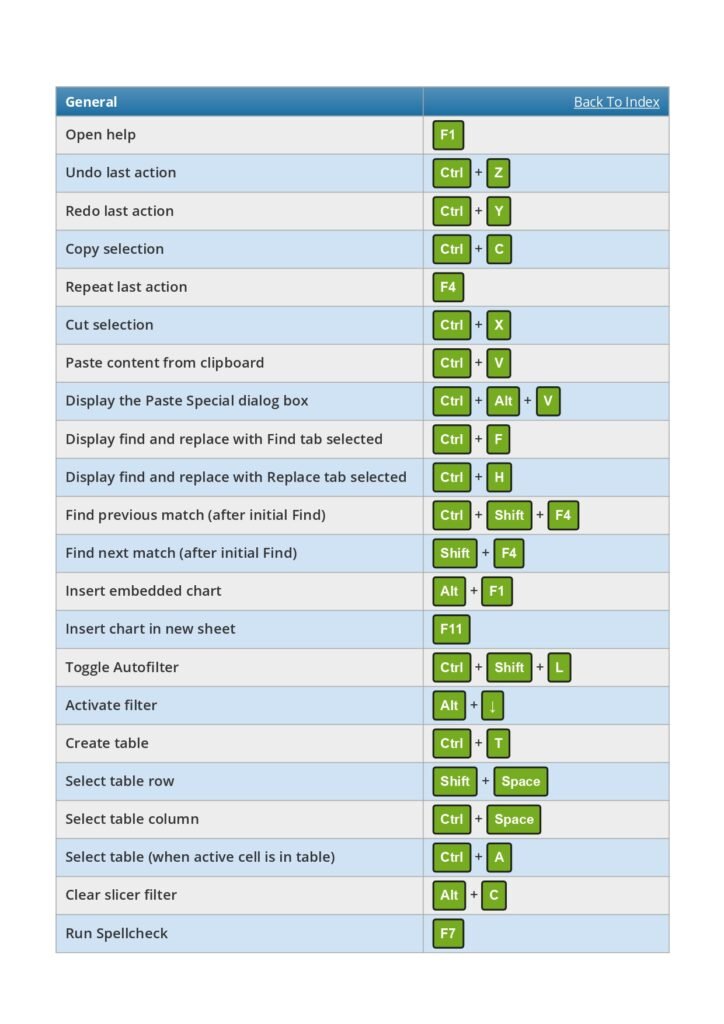
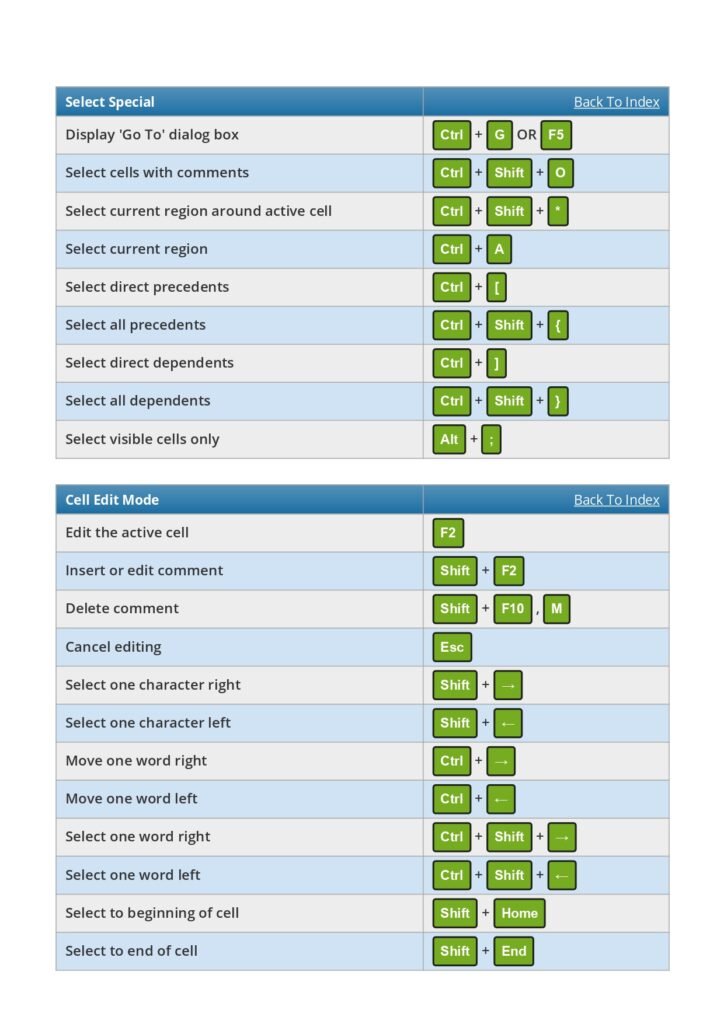
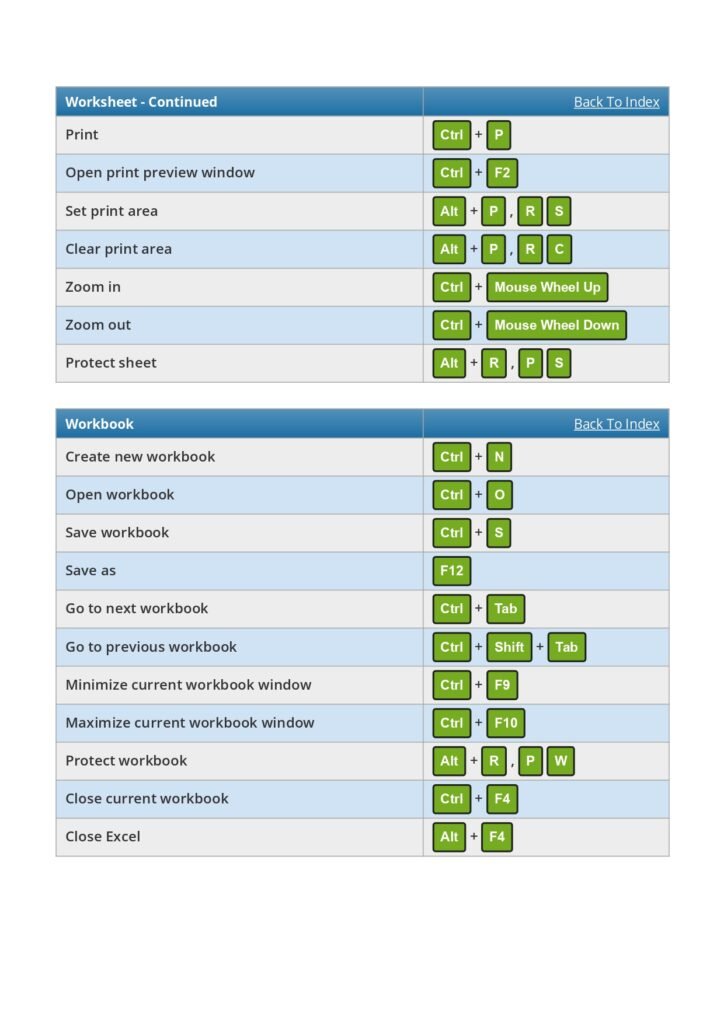
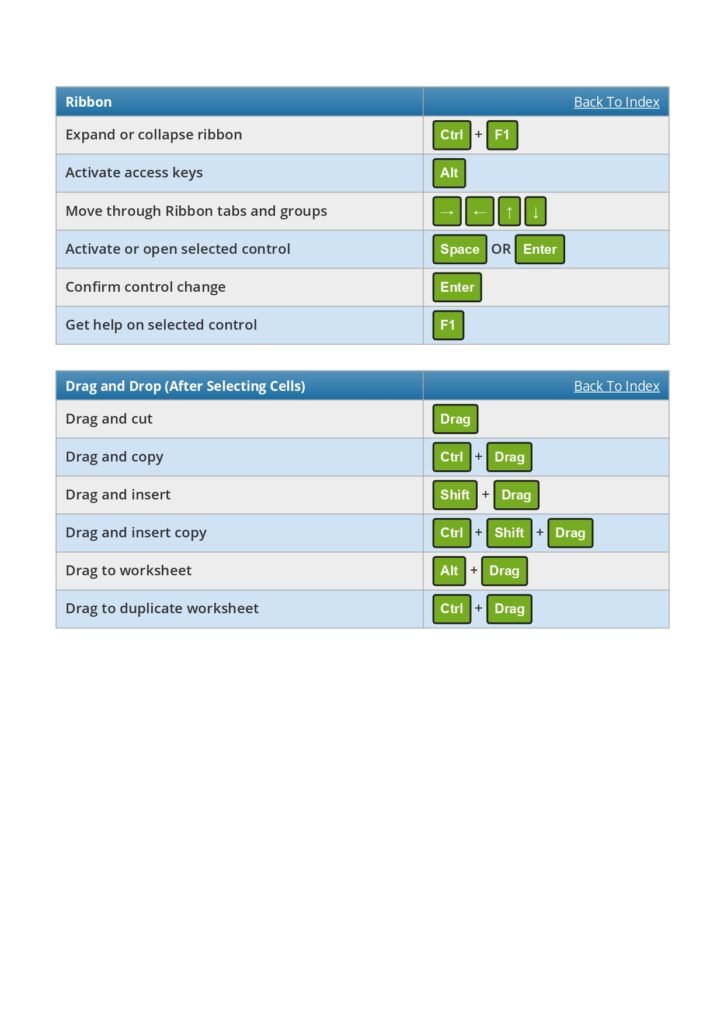
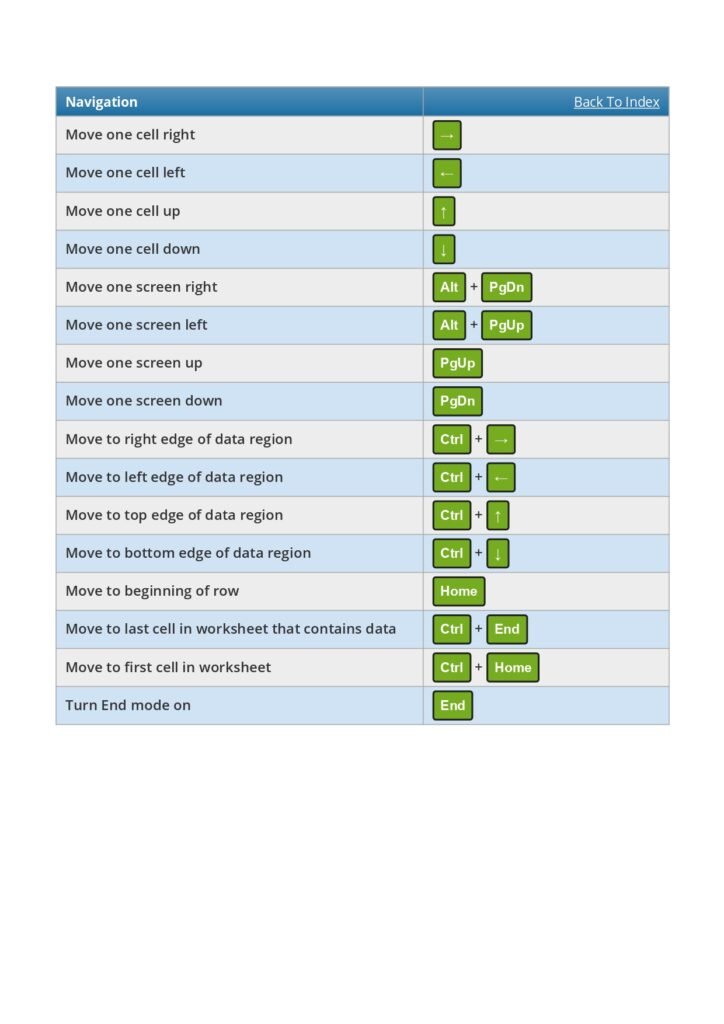
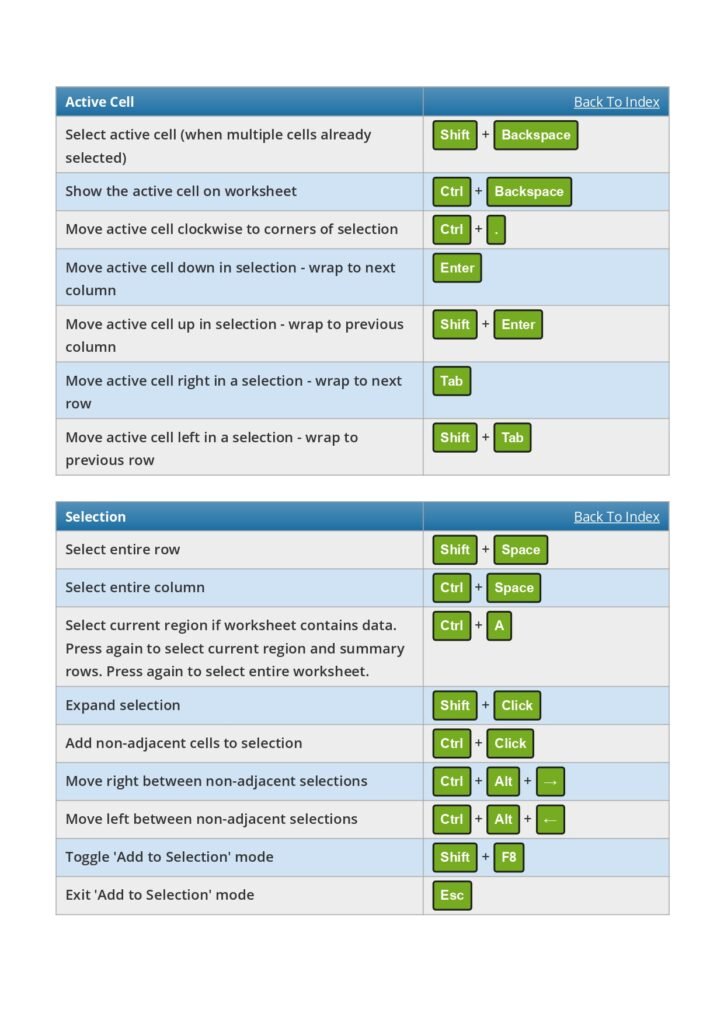
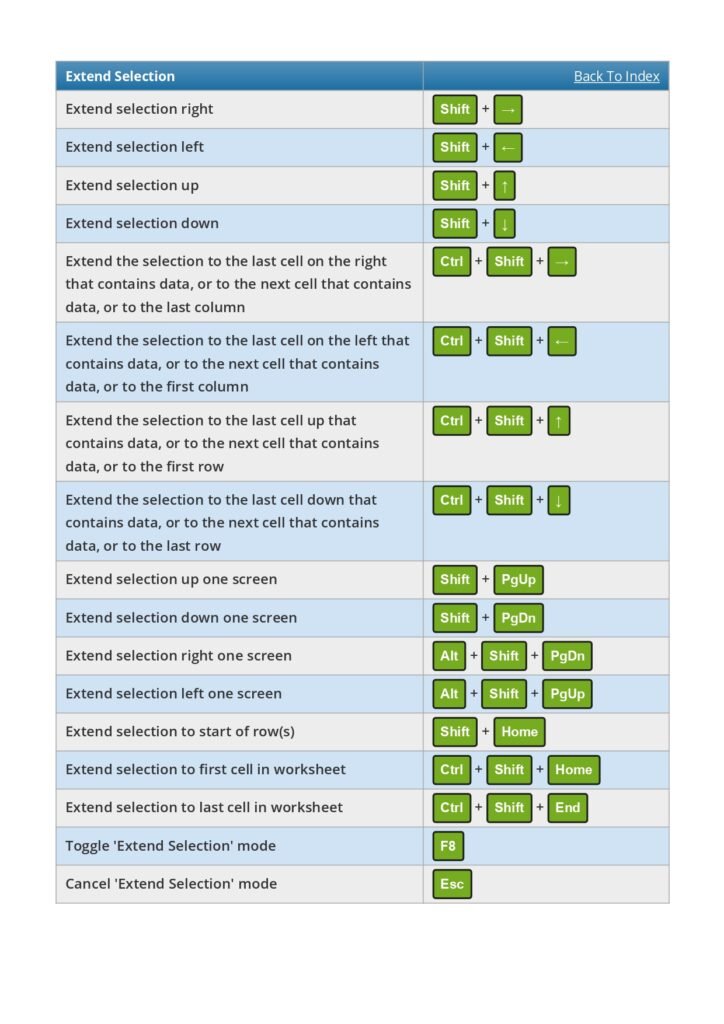
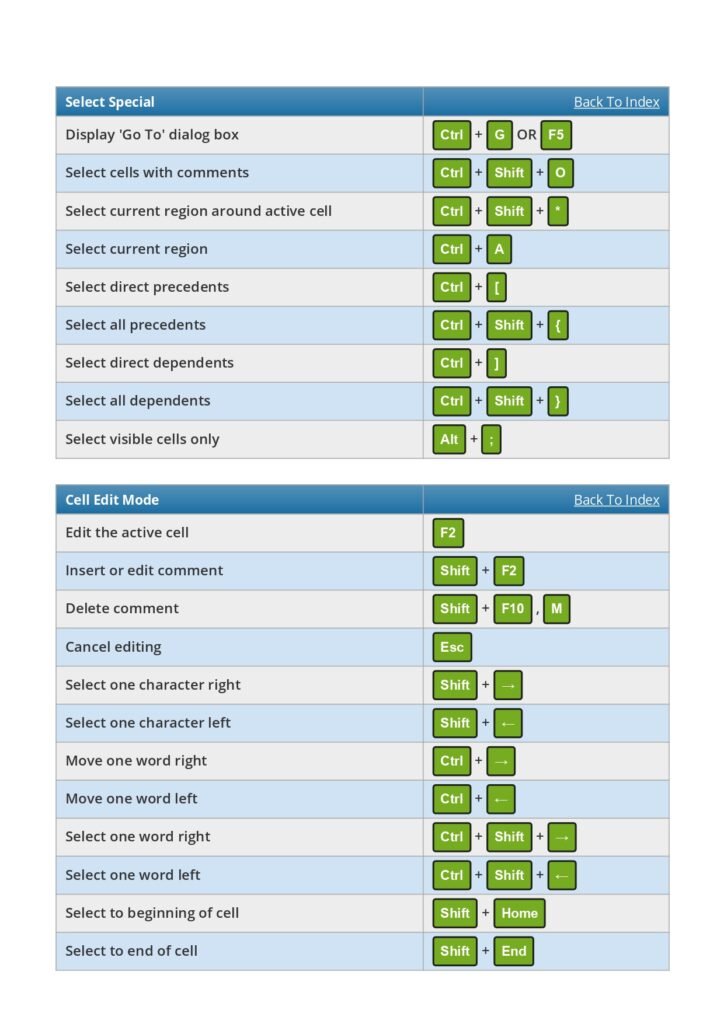
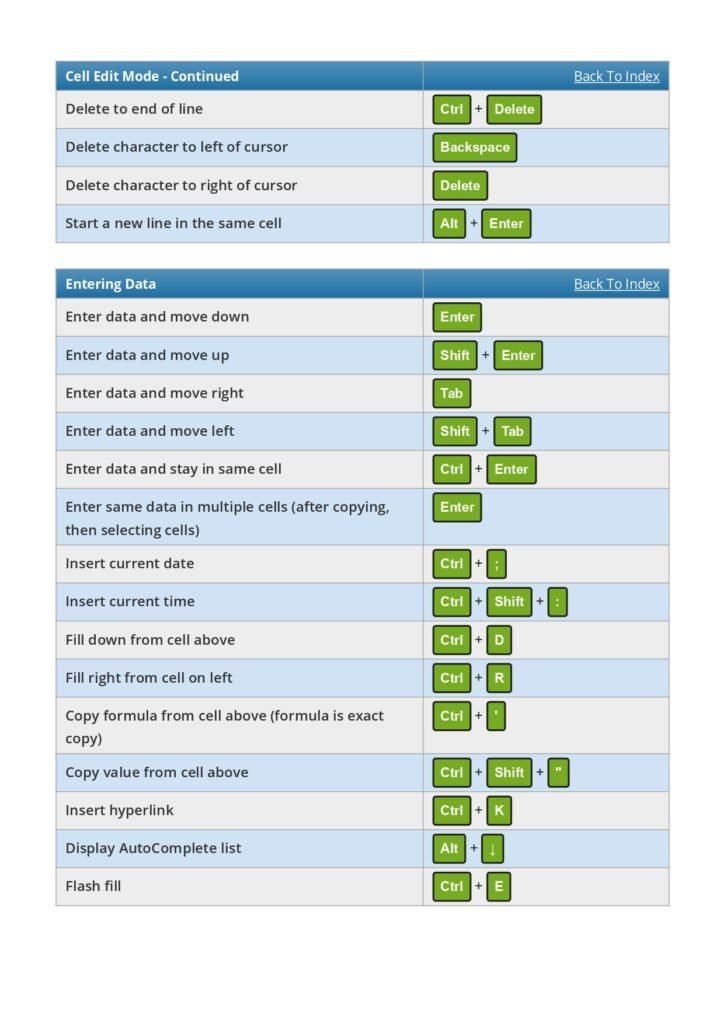
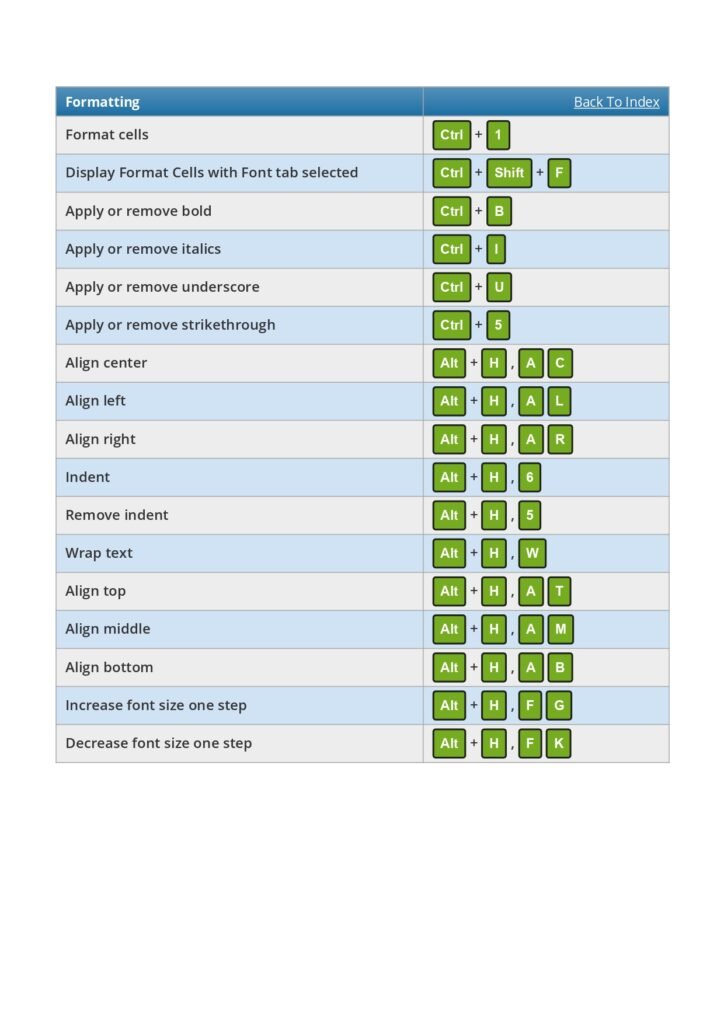


The Content of the Notes:
- General
- Worksheet
- Workbook
- Ribbon
- Drag and Drop
- Navigation
- Active Cell
- Selection
- Extend Selection
- Select Special
- Cell Edit
- Entering Data
- Formatting
- Number Formatting
- Borders
- Formulas
- Rows and Columns
- Pivot Tables
- Dialog Boxes
Why These Notes:
- Improved Efficiency: Mastering keyboard shortcuts reduces the time and effort required to perform tasks in Excel. By using shortcuts, you can navigate, format, and manipulate data more efficiently, ultimately boosting your productivity.
- Time-Saving: Keyboard shortcuts eliminate the need to search through menus and navigate multiple steps using the mouse. They provide a direct and quick way to access various Excel functionalities, saving you valuable time.
- Enhanced Accuracy: Using keyboard shortcuts reduces the chances of making errors that may occur when relying solely on mouse interactions. By executing tasks through shortcuts, you can maintain accuracy and precision in your Excel work.
- Better Workflow: By incorporating keyboard shortcuts into your Excel workflow, you can develop a smoother and more streamlined working process. This helps you focus on the analysis and data manipulation aspects, rather than getting distracted by repetitive tasks.
Conclusion:
The Excel Keyboard Shortcuts for Windows Users PDF is an invaluable resource for anyone working with Excel. By mastering these keyboard shortcuts, you can significantly enhance your productivity, improve your workflow, and work more efficiently in Excel. Practice using the shortcuts regularly to reinforce your knowledge and make them second nature. Embrace the power of keyboard shortcuts and elevate your Excel skills to new heights!
Nu Of Pages:
16 Pages