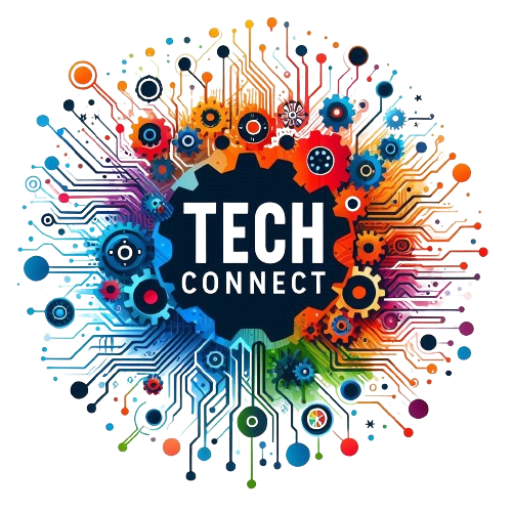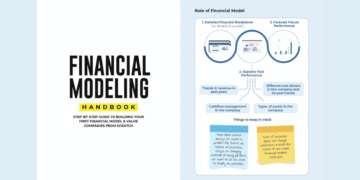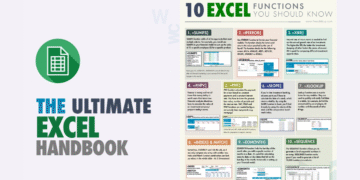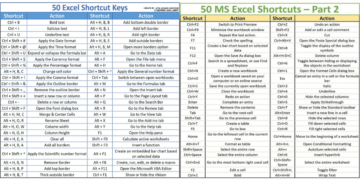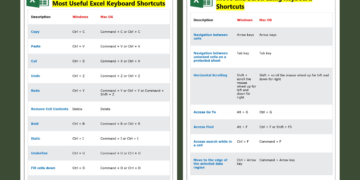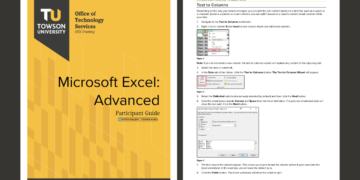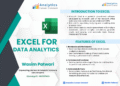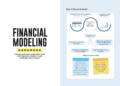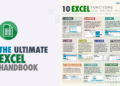Excel is a powerful tool widely used in the finance industry, particularly by accountants. Its versatility in managing and analyzing financial data makes it an indispensable resource.
In this blog post, we introduce a comprehensive PDF document titled ‘Finance Excel Guidelines’ that you can download from the link provided. This guide is designed to help accountants maximize the potential of Excel in their daily tasks.
Why Use Excel for Financial Analysis?
Excel offers a range of functions and features that can simplify complex financial calculations and data management. From basic budgeting to advanced financial modeling, Excel’s capabilities are vast. It allows accountants to efficiently organize financial data, perform intricate analyses, and generate detailed reports.

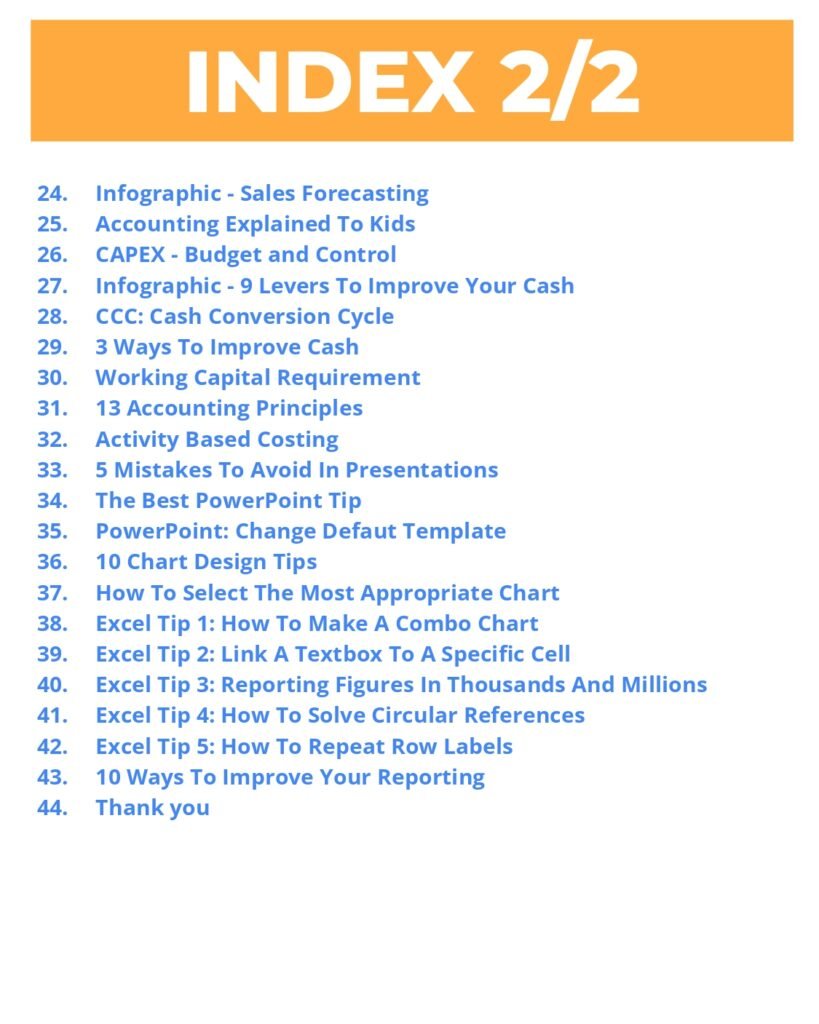




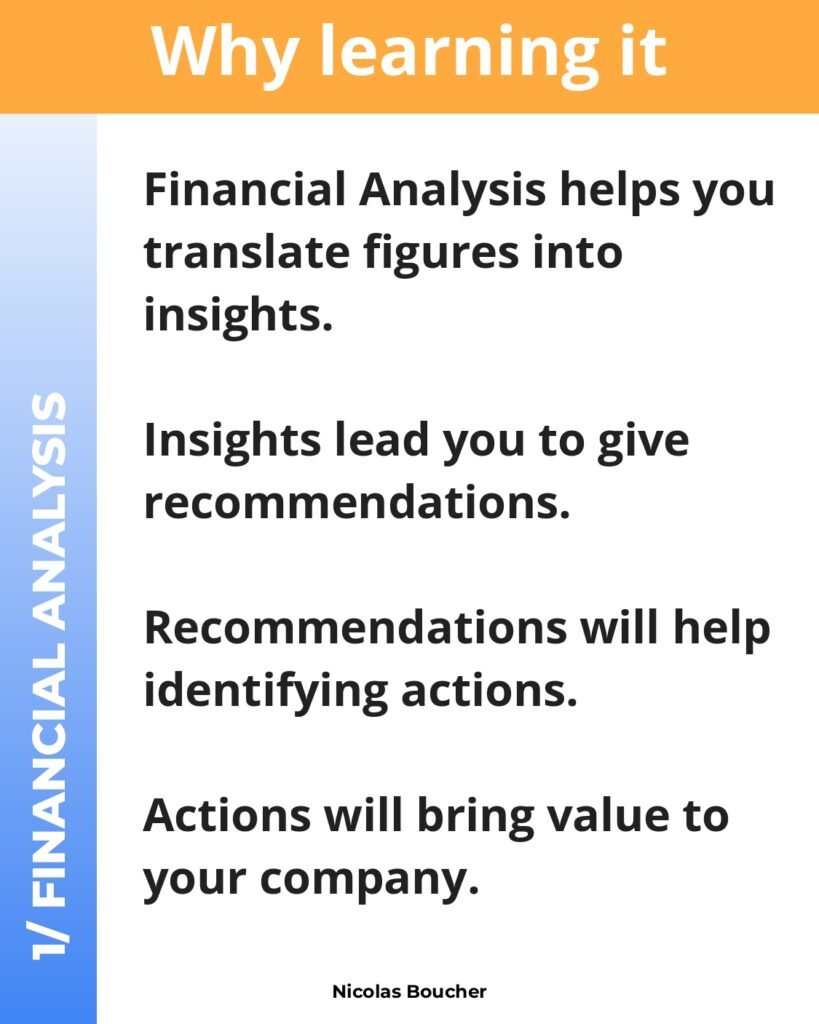

The Content
- 10 Skills For Your Finance Career
- The CFO Checklist
- 6 Ways to Deal with Inflation
- Best Infographics
- The 12 FP&A Principles
- FP&A Quiz 1
- FP&A Quiz 2
- FP&A Quiz 3
- How To Be a Finance Business Partner
- Three Principles For Finance Professionals
- 5 Skills To Master FP&A
- Problem-Solving
- Turn Data Into Insights
- The 9 different FP&A Methods For Analysis
- PVM Analysis: Application In Real Life
- How To Calculate The Exchange Rate Effect
- Vertical Analysis
- Infographic Financial Analysis
- Budgeting Process
- Zero Based Budget
- Forecast Method: Risks & Opportunities
- Sales Forecasting – Opportunity Stage
- Rolling Forecast
- Infographic – Sales Forecasting
- Accounting Explained To Kids
- CAPEX – Budget and Control
- Infographic – 9 Levers To Improve Your Cash
- CCC: Cash Conversion Cycle
- 3 Ways To Improve Cash
- Working Capital Requirement
- 13 Accounting Principles
- Activity Based Costing
- 5 Mistakes To Avoid In Presentations
- The Best PowerPoint Tip
- PowerPoint: Change Default Template
- 10 Chart Design Tips
- How To Select The Most Appropriate Chart
- Excel Tip 1: How To Make A Combo Chart
- Excel Tip 2: Link A Textbox To A Specific Cell
- Excel Tip 3: Reporting Figures In Thousands And Millions
- Excel Tip 4: How To Solve Circular References
- Excel Tip 5: How To Repeat Row Labels
- 10 Ways To Improve Your Reporting
Key Features of the Finance Excel Guidelines
Our ‘Finance Excel Guidelines’ PDF covers a variety of topics tailored for accountants. Here are some key features:
- Data Organization: Learn how to structure your financial data effectively.
- Formulas and Functions: Discover essential Excel formulas and functions for financial analysis.
- Financial Modeling: Step-by-step instructions on building financial models in Excel.
- Visualization: Techniques to create charts and graphs for better data presentation.
Download the PDF Guide
To enhance your skills and streamline your financial tasks, download the ‘Finance Excel Guidelines’ PDF now. Click on the link below to access your guide:
Download Finance Excel Guidelines
Conclusion
Excel is an essential tool for accountants, and our ‘Finance Excel Guidelines’ PDF provides valuable insights and techniques to help you leverage this tool to its fullest potential. Don’t miss out on this opportunity to improve your financial analysis and data management skills. Download the guide today and take the first step towards becoming an Excel expert in the finance industry.