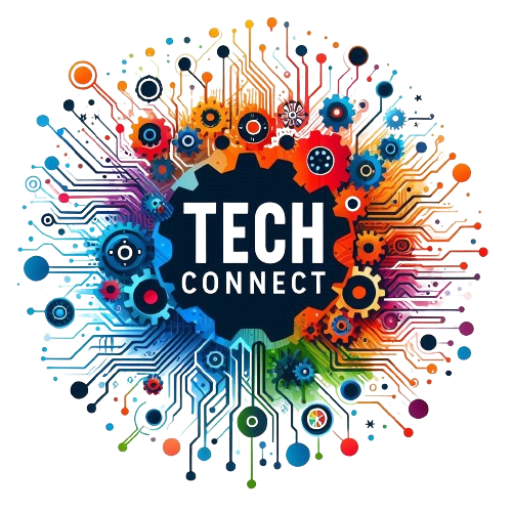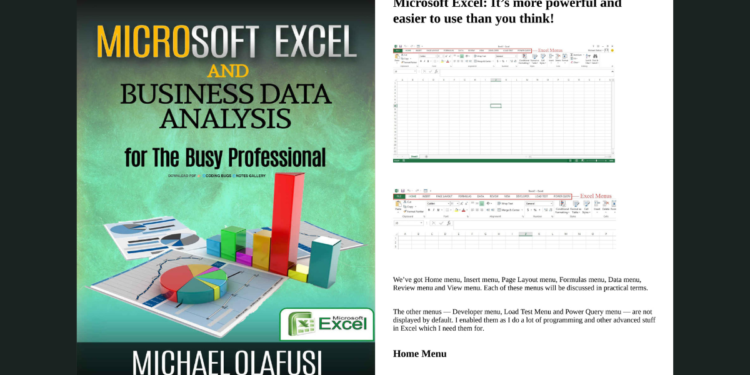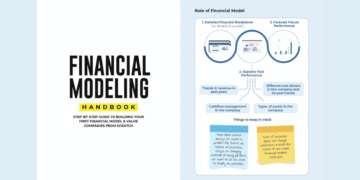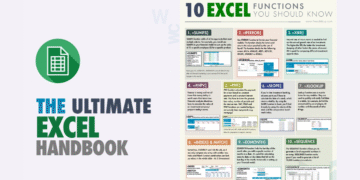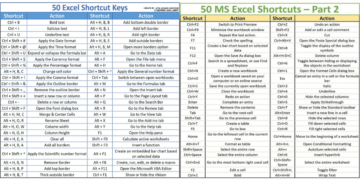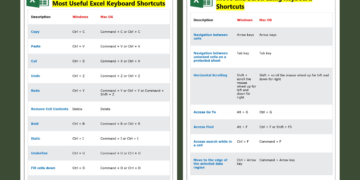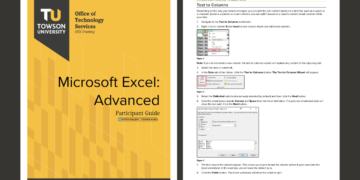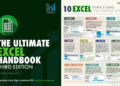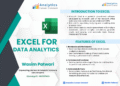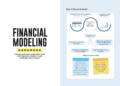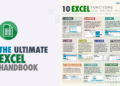Introduction
In the dynamic world of business, data analysis is crucial for making informed decisions. Microsoft Excel remains a powerful tool in this domain, offering robust features for data manipulation and visualization. This blog post introduces a comprehensive PDF document on ‘Microsoft Excel and Business Data Analysis’ that you can download for free.
Overview of the Document
The PDF document serves as a guide to mastering Microsoft Excel for business data analysis. It covers various aspects of Excel, from basic functions to advanced data analysis techniques. Whether you are a beginner or an experienced user looking to enhance your skills, this document provides valuable insights to help you make the most of Excel’s capabilities.








The Content
The document is structured to offer a step-by-step approach to Excel and business data analysis. It includes:
- Microsoft Excel: It’s more powerful and easier to…
- How Excel Handles What You Type
- Data Consistency, starting with the end in view
- Building Datasheets that can easily scale
- Sorting
- Filtering
- Data Cleaning
- Data Formatting
- Charts
- PivotTable and PivotChart
- Business Data Analysis
- Power Excel Formulas
- Named Range, Goal Seek, and Scenario Manager
- Introduction To Excel VBA (macros)
Why the Document?
This PDF document is designed to be a comprehensive resource for anyone involved in business data analysis. It is particularly useful for professionals who rely on data to drive business decisions. By downloading and studying this document, you will gain a deeper understanding of how to leverage Excel’s features to analyze data effectively and efficiently.
Conclusion
Microsoft Excel is an indispensable tool for business data analysis. The ability to analyze data accurately can significantly impact decision-making processes. This PDF document offers a thorough guide to mastering Excel for data analysis purposes, ensuring you are well-equipped to handle business data with confidence.
Download PDF
Ready to enhance your data analysis skills with Microsoft Excel? Download the PDF document here and start your journey towards becoming an Excel expert in business data analysis.