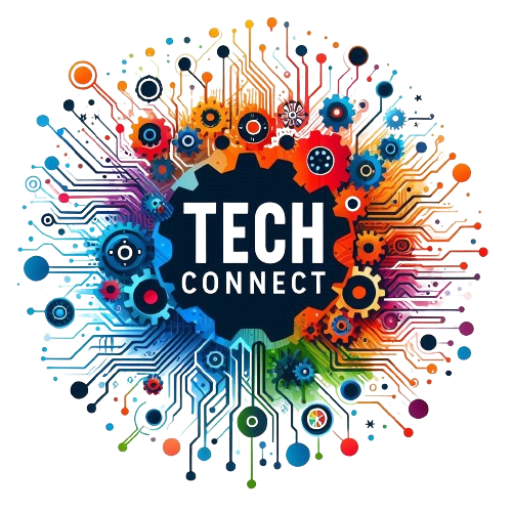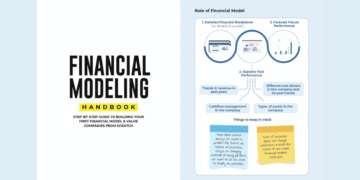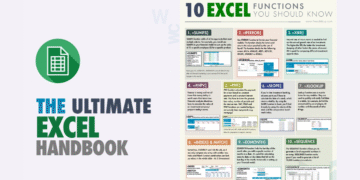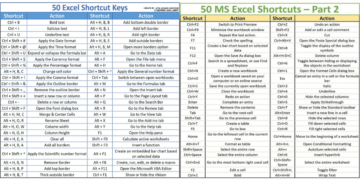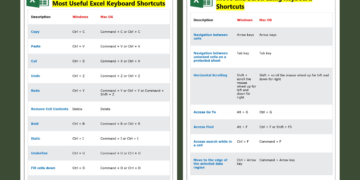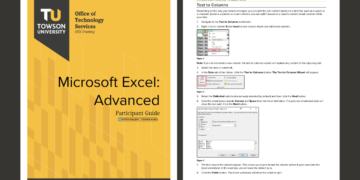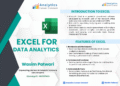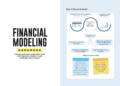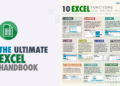Introduction
In the rapidly evolving field of data analysis, proficiency in Excel is more important than ever. This blog post introduces a comprehensive PDF document designed to help data analysts master key Excel features. These features not only streamline your workflow but also enable more insightful data manipulation and analysis.
Overview of the Document
The PDF document, titled ‘5 Excel Features Every Data Analyst Should Know,’ serves as an essential guide for both new and experienced data analysts. It meticulously covers five critical Excel features that are indispensable in the realm of data analysis. Each feature is explained in detail, along with practical examples that demonstrate their real-world applications.
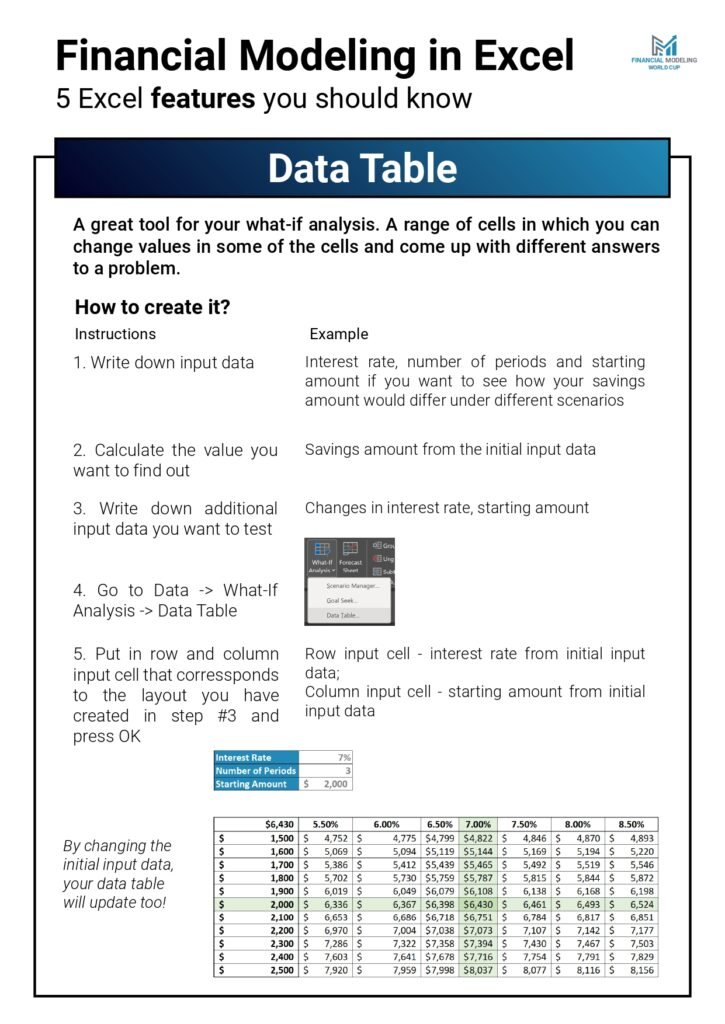
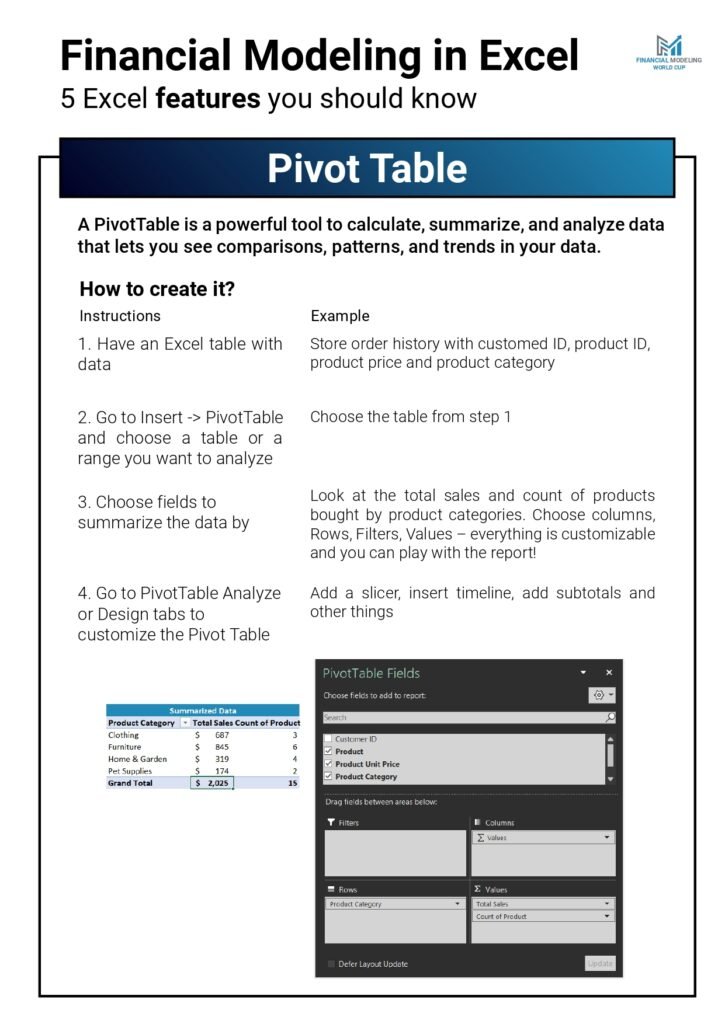



The Content
The document delves into the following Excel features:
1. Data Table: A great tool for your what-if analysis. A range of cells in which you can change values in some of the cells and come up with different answers to a problem.
2. Pivot Tables: A PivotTable is a powerful tool to calculate, summarize, and analyze data that lets you see comparisons, patterns, and trends in your data.
3. Data Validation: Use data validation to restrict the type of data or the values that users enter into a cell. One of the most common data validation uses is to create a drop-down list.
4. Power Query: Power Query (known as Get & Transform in Excel) is a great tool for minimizing repetitive daily tasks. You can import or connect to external data and then shape this data. For example, remove a column, change a data type, or merge tables in ways that meet your needs. Then, you can load your query into Excel to create charts and reports.
5. Group Data: If you have a list of data you want to group and summarize, you can create an outline of up to eight levels. Very important for financial models to switch between different levels of data complexity. Group data instead of hiding rows/columns!
Why the Document
This document is not just a list of Excel features; it is a practical guide aimed at enhancing your data analysis skills. Whether you’re dealing with large datasets or performing complex calculations, these Excel features will significantly improve your productivity and accuracy. The PDF provides clear, step-by-step instructions, making it easy to follow and implement these features in your daily work.
Conclusion
Excel is a powerful tool for data analysts, and mastering its features can give you a significant edge in your career. The ‘5 Excel Features Every Data Analyst Should Know’ PDF is an invaluable resource that will help you harness the full potential of Excel. By incorporating these features into your workflow, you’ll be better equipped to handle data analysis tasks with greater efficiency and precision.
Download PDF
Ready to elevate your data analysis skills? Download the ‘5 Excel Features Every Data Analyst Should Know‘ PDF now and start leveraging the power of Excel in your data analysis journey.